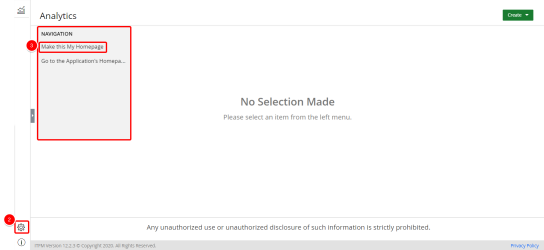Set Up a report, graph/chart, or dashboard as My HomePage
You can set a report, graph/chart, or dashboard as your home page. When a report, graph/chart, or dashboard is on your home page, you have the latest information directly at your fingertips by clicking on the Analytics menu.
You must first create the report, graph/chart, or dashboard you want to display on your home page.
- Open the report, graph/chart, or dashboard that you want as your home page.
- Click
 on the Navigation menu. The Navigation pop-up dialog box displays.
on the Navigation menu. The Navigation pop-up dialog box displays. - Click Make this My Homepage. A confirmation message displays.
For more information, see Access My Homepage.