Administrators use the following templates to create rules. The use of the templates create the appropriate actions needed by the server to process your messages.
-
Route to Connector
-
Route to Embedded Directive Manager
-
Route to Failure
-
Route to Lookup
-
Route to Queue
Note: The actions have the same names as the templates listed above.
The actions appear when you select the Actions tab on the Rule Properties dialog box. The Actions tree is used to add or modify other actions or properties. See Creating Custom Workflows for more information.
See the Route to Connector > Actions tree example below.
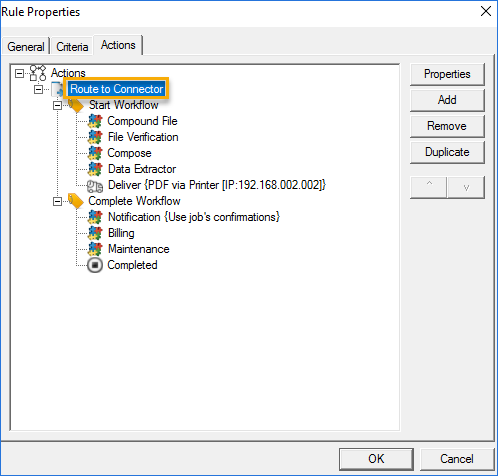
The following table describes the actions generated by the selection of a rule template.
|
Action |
Use |
Description |
|---|---|---|
|
Route to Connector |
inbound, outbound |
Route the message to a connector associated with the server. If you select this action, you will be presented with a list of available connectors for this action. |
|
Route to Embedded Directive Manager |
inbound, outbound |
Route the message to the Embedded Directive Manager. The Embedded Directive Manager can search the message for an Embedded Directive, apply a particular Embedded Directive to the message, or apply the Embedded Directive specified by the control file associated with the message. |
| Route to Failure | inbound, outbound | Route the failed message and notifications based on the rule's specifications. |
|
Route to Lookup Manager |
inbound |
Route the inbound message to the Lookup Manager component. The Lookup Manager component will query the search bases you have provided, and match the DID extension or DTMF tones with a recipient. |
| Route to Queue | inbound, outbound | Route the message to the appropriate queue for review and approval before delivery to its final destination. |