Authenticating a domain is required if you want to use a custom From Address in your campaigns.
By authenticating the domain with an SPF/Sender-ID record, it verifies that our platform can send on your behalf. This will enable you to apply some branding to your campaign, outside of its content, as well as aid deliverability by using a specific From Address related to your communications.
On this page:
- Domains with an existing SPF/Sender-ID record
- Domains without an existing SPF/Sender-ID record
- Adding Domains to Adestra
- DKIM
- FAQ
Domains with an existing SPF/Sender-ID record
If your domain already has an SPF/Sender-ID record assigned to it, you will need to update the record so it contains include:msgfocus.com', otherwise this will cause significant delivery problems.
For example, a valid SPF record will look similar to this:
"v=spf1 ip4:127.0.0.1 ~all"You will need to add 'include:msgfocus.com', which will alter the record to look similar to this:
"v=spf1 ip4:127.0.0.1 include:msgfocus.com ~all"Domains without an existing SPF/Sender-ID record
If your domain does not already have an SPF/Sender_ID record, you need to decide whether to keep the domain this way or to create a new record.
Continue without an SPF/Sender-ID record
If your domain does not have a valid SPF/Sender-ID record, then when you go to add the From Address in the Campaign Options, Adestra will display a warning.
Caution: Using a domain without an SPF/Sender-ID record will cause reduced deliverability.
Create an SPF/Sender-ID record
When you create a new SPF/Sender-ID record, you must make sure that you add all of the servers that will be sending emails on behalf of your domain.
Caution: If the record is created incorrectly, it will cause significant deliverability problems for any other mail sent from that domain.
In order to set up an SPF record properly you will need to list all the other legitimate sources of email to the record. In this case, we recommend not adding an SPF record until you are sure you have identified all the valid sources of email.
Third party DNS providers will vary but below is an example of a typical interface, and how an SPF/Sender-ID record might be set up.
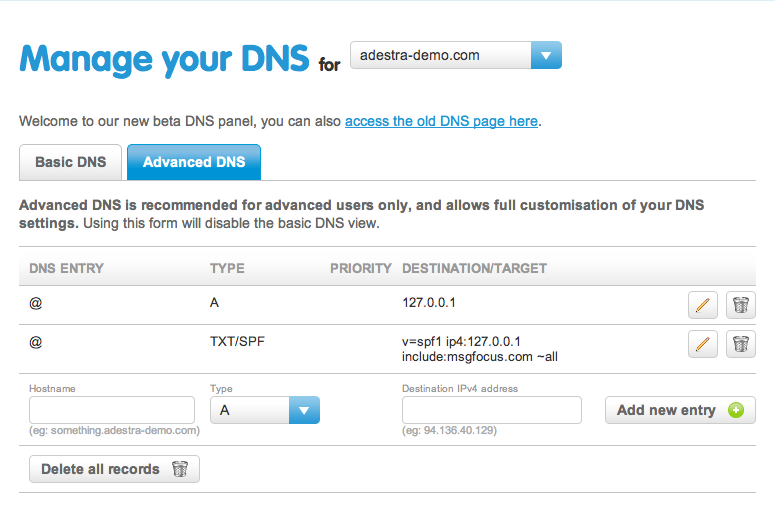
Note: Even though the DNS server says it's working, if the domain has been looked up prior to set up, there may be a delay before it will actually work. Generally speaking, this could take 24 to 72 hours.
Adding Domains to Adestra
Once you have set up your domain with an SPF/Sender-ID in your DNS provider, you will need to add the domain to the 'Domains' interface of Adestra in order for it to work.
You can access the 'Domains' section of Adestra via the 'Admin' tab, in the header bar at the top of the screen, and then the 'Authenticated' tab.
Any existing delegated domains will be displayed in the domains list, which will indicate if each domain is correctly configured and the last time this was checked. You can click on the domain name to access more information about that particular domain.
To add a new domain, select the 'Create Domain' link.
Enter the domain name, for example 'adestra-demo.com', and click the 'Save' button.
You will be directed to the overview for that domain which, if everything has been set up correctly, will display the message 'Your current SPF record looks okay.'
However, if you add a domain that is not authenticated, a warning will be displayed with advice on how the record should be added to your DNS provider. If you require additional help, contact Adestra Customer Support (adestra-support@uplandsoftware.com).
If you need to delete the domain you can select the 'Delete Domain' link.
Once a domain has been saved it will be displayed in the domains list.
You can test the domains list to make sure that all of your domains have been correctly configured using the 'Test Domains' link in the side bar.
If a domain is working as it should, the delegation method will be displayed with 'Yes' in the 'Valid Auth' column. Any that are not configured correctly will be flagged with crosses and the 'Valid Auth' column will display 'No'.
Authenticated Domains using DKIM
Note: This is an On Demand feature. If you would like more information about this feature please contact your customer success manager.
If you want to sign with an authenticated domain the DNS will need to be configured. If your account uses multiple authenticated domains they will all need the DNS to be configured. Please contact Support for help on how this can be done.
If you have custom DKIM set up, but there is a problem with the configuration, the domain overview will flag the issue.
FAQ
Can I use a delegated domain in the From Address?
Yes, but you won't be able to get email sent to that address unless you use the tracking code that Adestra generates.
What is the impact of using example.com for the DKIM signature?
Some recipients' email servers wouldn't check the DKIM if an email was signed with a different domain to the From Address, however if they did this would have little effect on deliverability.