Focusing on the Deals You're Interested In
Learning Objectives
After completing this topic, you’ll be able to:
- Select the team and the view you want to use
- Filter the view to the deals you want to focus on
- Select the subset of deals you want to review in more detail
In the previous topic, we saw how Tony Webster is preparing for an upcoming call with his sales team. He wants to understand the detail behind the deals they’re relying on for this quarter’s revenue.
In Altify's TeamView tab in Salesforce, Tony selects his team, America Direct. He chooses his company's Total Revenue view and specifies Current FQ as the date range. This will break down the information in the way he needs.
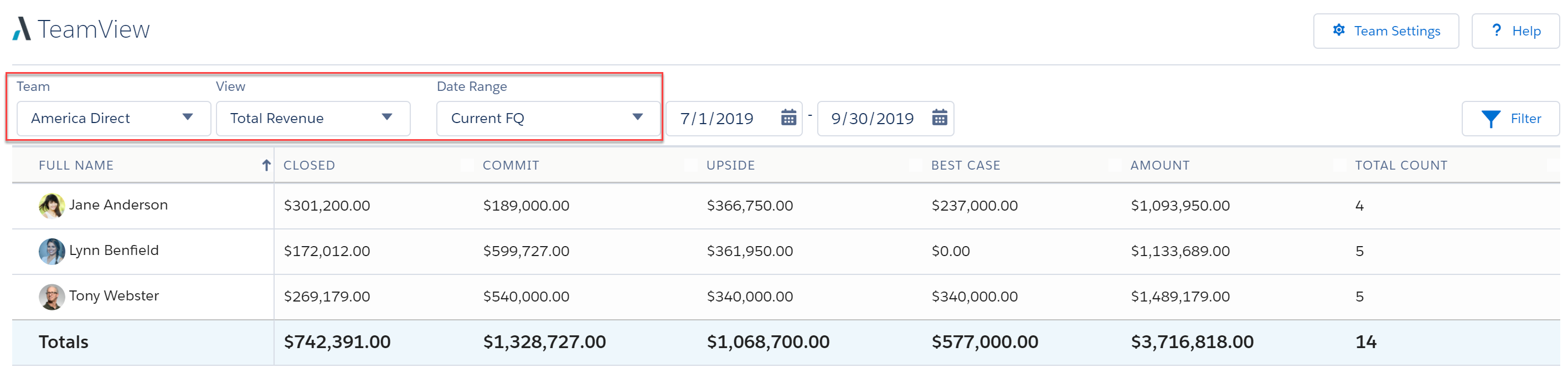
Retail POS's administrator has tailored the Total Revenue view to the company's specific business needs. This view groups the summary totals into forecast category columns: Closed, Commit, Upside, and Best Case.
TeamView is very flexible and configurable. A Salesforce administrator can design other views to give managers other ways of reporting on the business. Each view can:
- Group the summary totals into a particular set of columns.
- Show different opportunity details when Tony focuses on individual opportunities.
- Roll up the totals in a particular way. Normally they're rolled up by team member, as in the case of the Total Revenue view above. Other options include rolling up by managers of opportunity owners, and rolling up by owner of the opportunity's account.
- Use a custom amount field, if appropriate. (Normally the standard amount field is used.)
Tony wants to focus on his team’s must-win deals for the quarter, so he applies the Must-Win Deals filter to the data. With this filter applied, only opportunities flagged as "must win" are included in the view.
(The filters shown below are quick filters Tony's company has set up for convenience. Tony could also create his own filter if there wasn't already one available that suits his needs.)
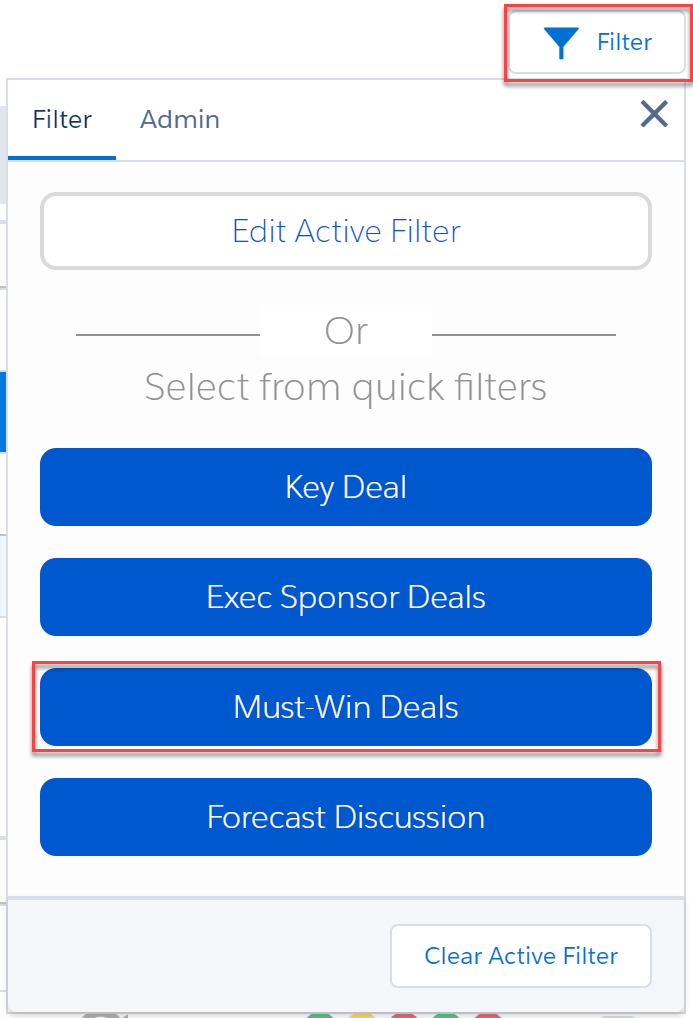
Tony clicks Lynn Benfield’s name to see her must-win deals in more detail.
He sees that there's potential revenue with a forecast category of Upside. This revenue is associated with a single opportunity called "MyHealth 150 POS Software Upgrades". He wants to get a sense of whether this deal will soon move to Commit.
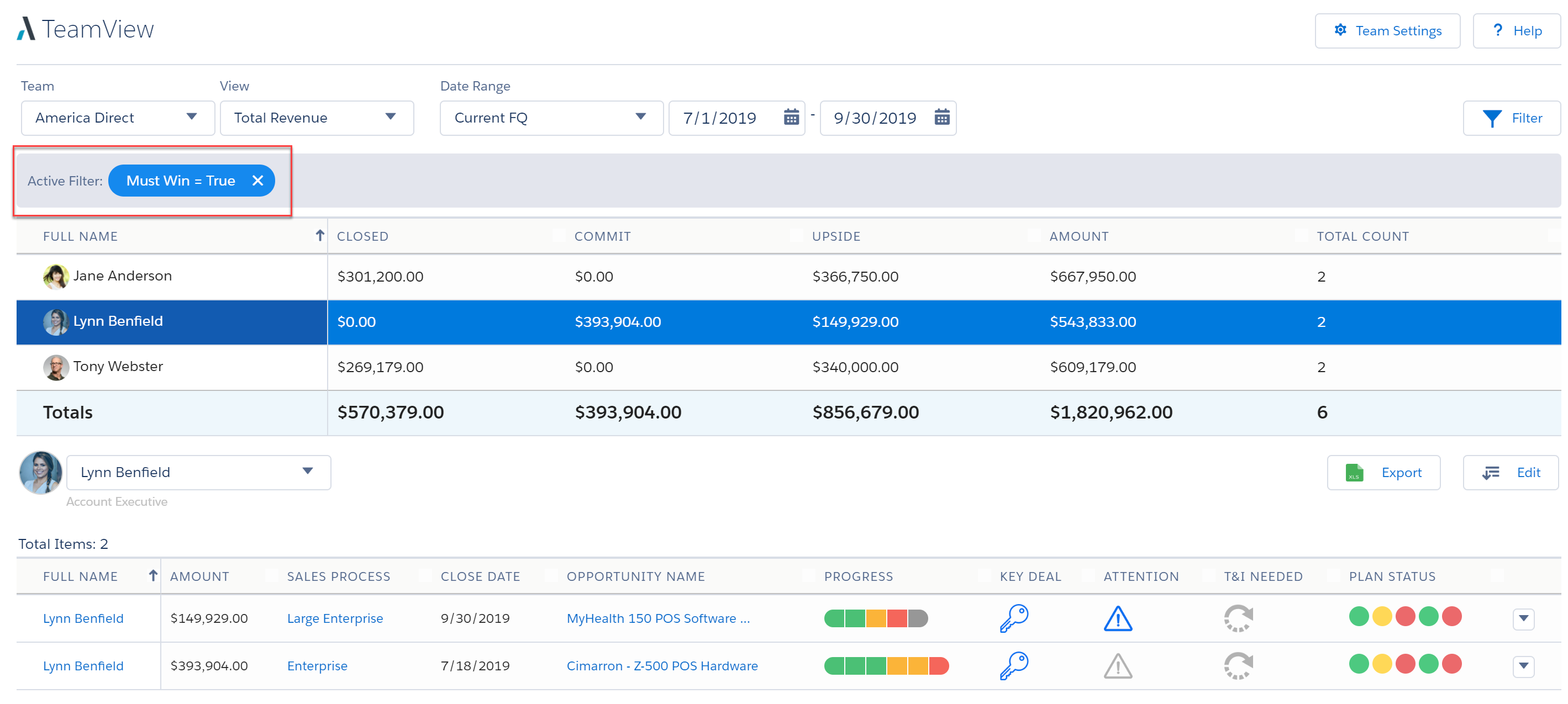
Try It Yourself
Why not open your TeamView now and investigate the numbers on a set of opportunities you want to focus on?