Updating Your Opportunity
Learning Objectives
After completing this unit, you’ll be able to:
-
Update the qualifying questions on the Process page, and understand how the sales process stage changes as a result
- Look for additional help or support
- Explain how the projected close date is set
- Describe when you would set a pause date on an opportunity
- Change the sales process for your opportunity
Update Qualifying Questions
Lynn has selected the Large Enterprise sales process for her software-upgrade opportunity with MyHealth. As she advances the deal, she answers the 'qualifying questions' in each stage. In doing so, she records her notes and attaches any documents that will help her team.
Making these updates keeps the team aligned on what to do next, and it also moves each stage from red to yellow to green.
Below, you can see that Lynn has answered three of the first stage's questions. The stage has gone yellow as a result.
When a stage goes green, this tells Lynn that MyHealth has likely moved to the next stage of their buying process, and that she and her team should also moving forward to the next stage of their sales process.
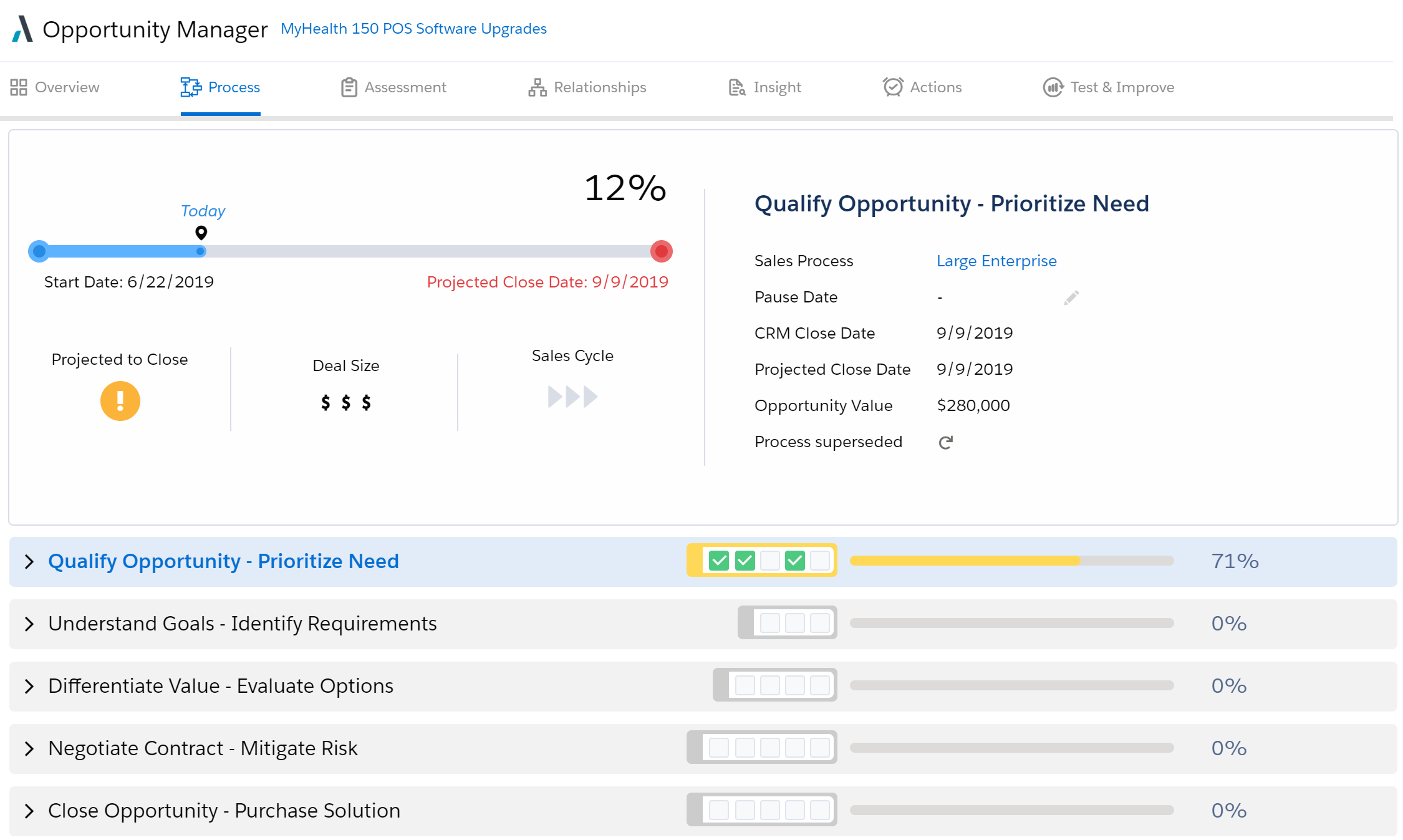
Note: A stage changes color based on how many of its questions have "Yes" answers, and the relative importance of the questions. The exact parameters are set by your Altify administrator.
Lynn expands the first stage, which is called "Qualify Opportunity - Prioritize Need" in this example. She takes a look at the questions that remain to be answered. One of them is about confirming that funding is available for MyHealth's software-upgrade initiative.
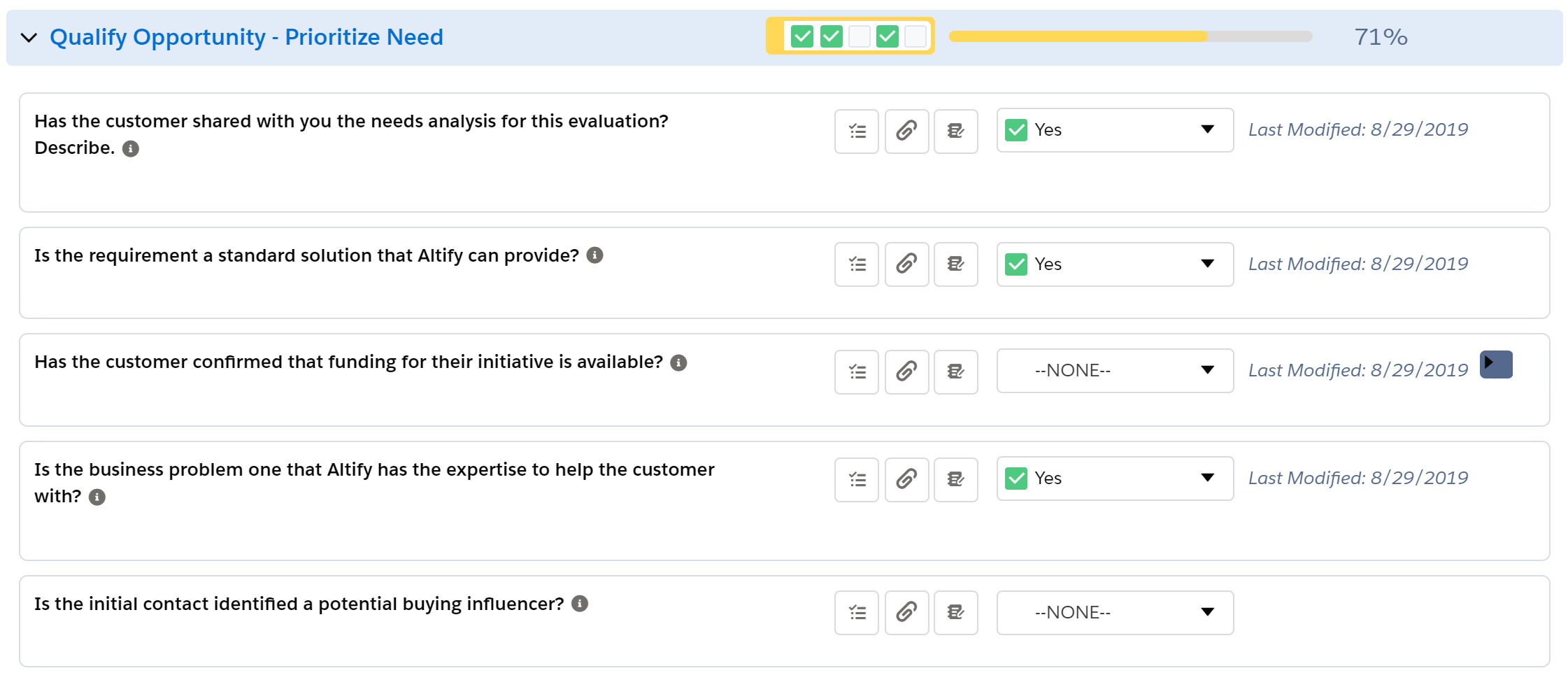
To understand the question better, Lynn hovers over the info icon.
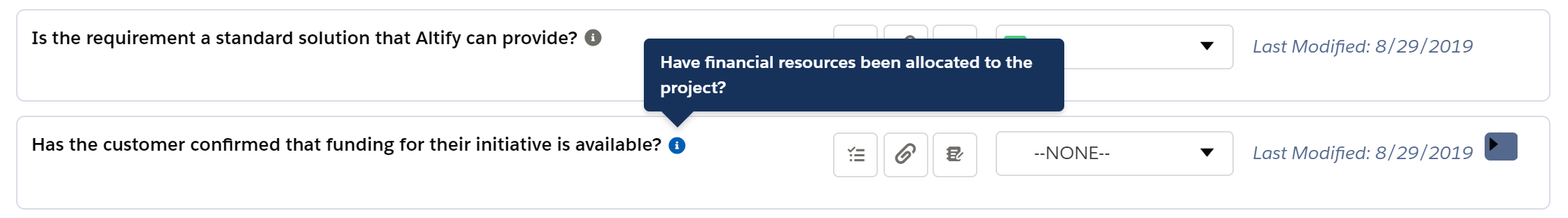
She sees that there's also a quicklink for this particular question.
Quicklinks are additional resources that your administrator can add to a question to help any revenue team that is following the sales process — a PDF or a video, for example. To access these resources, Lynn can click the Quicklink icon.

Based on her latest conversation with digital operations manager Sophie Cooke, the opportunity decision maker at MyHealth, Lynn has discovered that a budget has been set at MyHealth for upgrading their point-of-sale (POS) infrastructure and kitting out the new pharmacies they're opening.
So she answers "Yes" to the question, and then adds a note to provide additional detail.
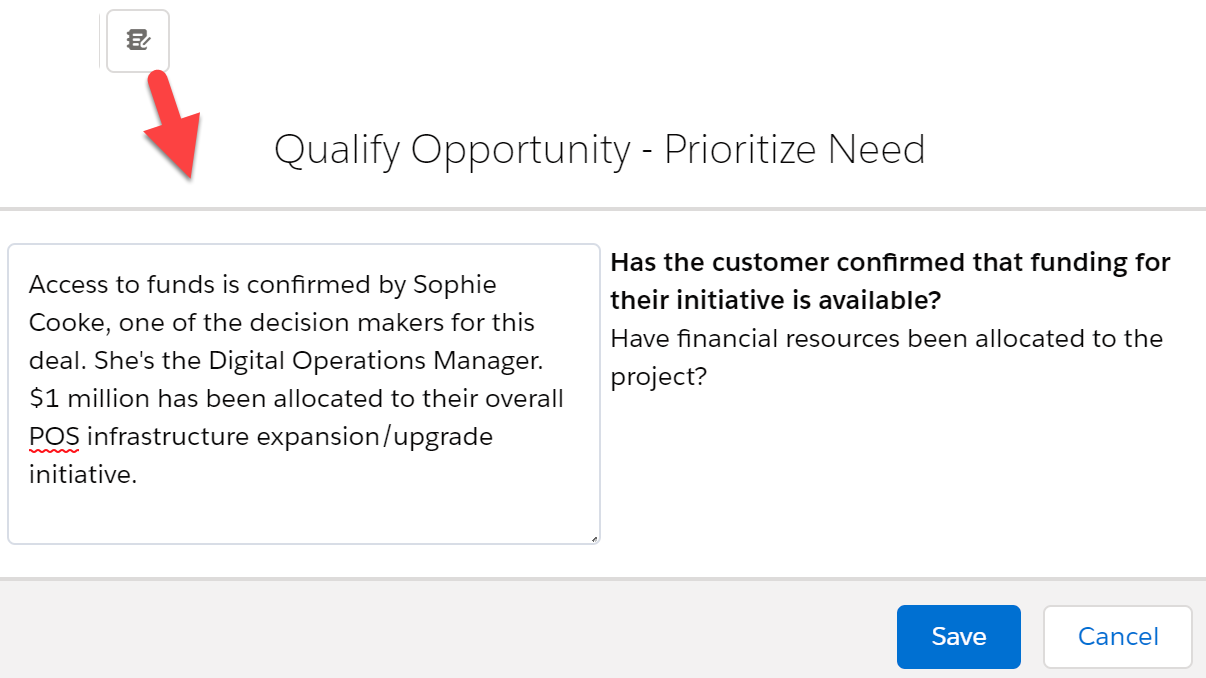
To back up the note, she attaches her call transcript.
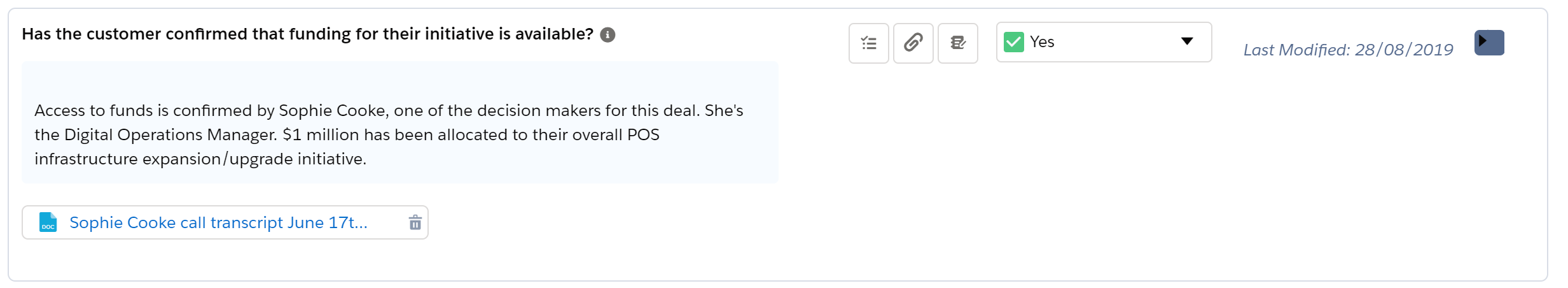
The stage has gone green as a result of Lynn's "Yes" answer to the question.
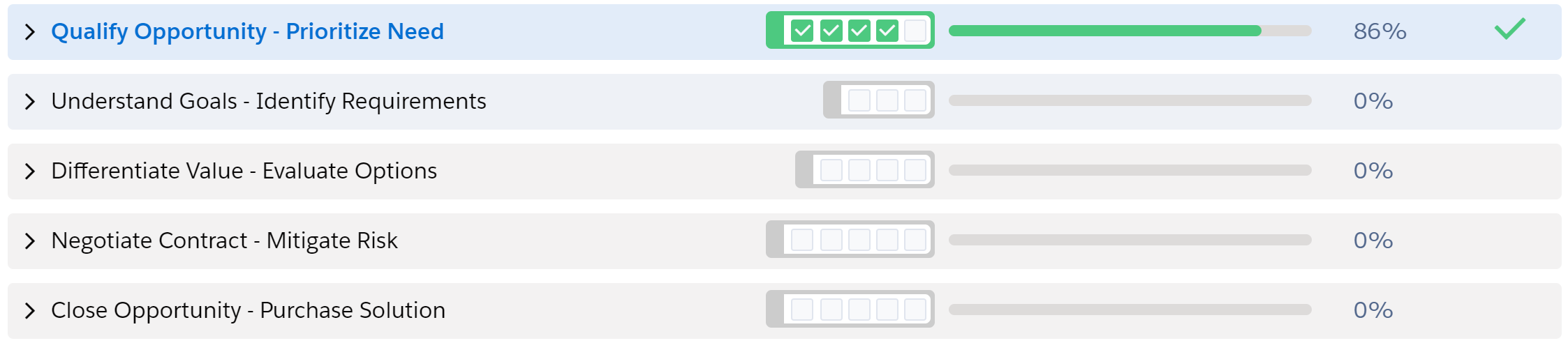
Projected Close Date
In the summary panel, Lynn sees a projected close date for the opportunity.
The software calculates this by counting how many days it should take to complete the current stage and all remaining stages. The calculation uses the average durations of stages set by the company's administrator for large enterprise deals.
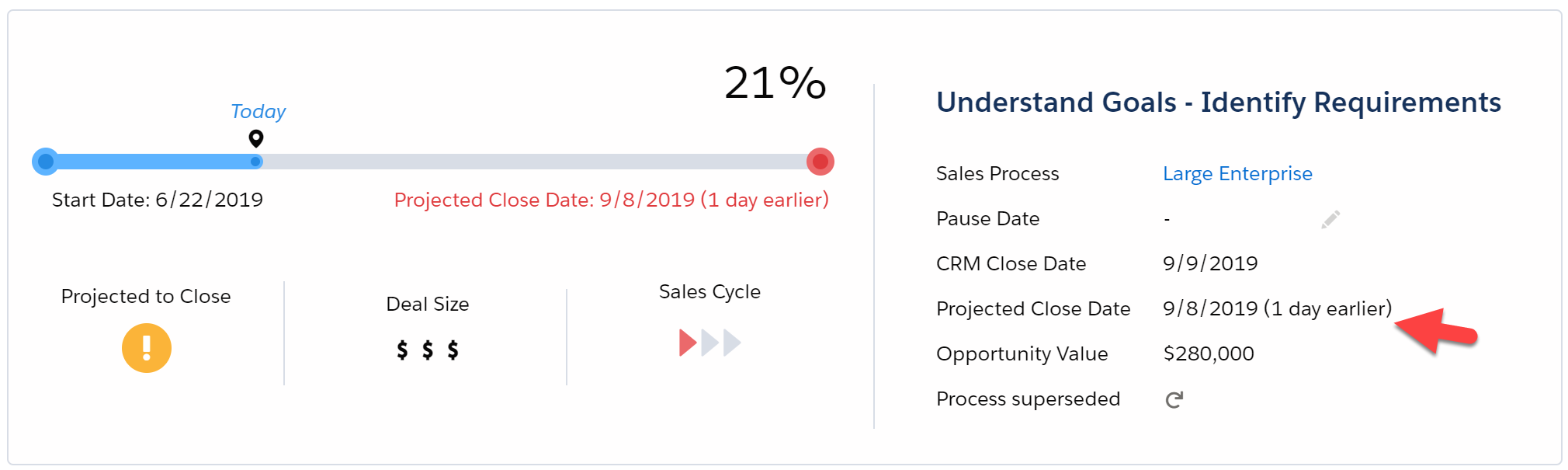
Lynn and the team continue working on the opportunity. They're not tied to answering the questions in consecutive order, and they're free to answer questions in later stages if they have the answers to hand.
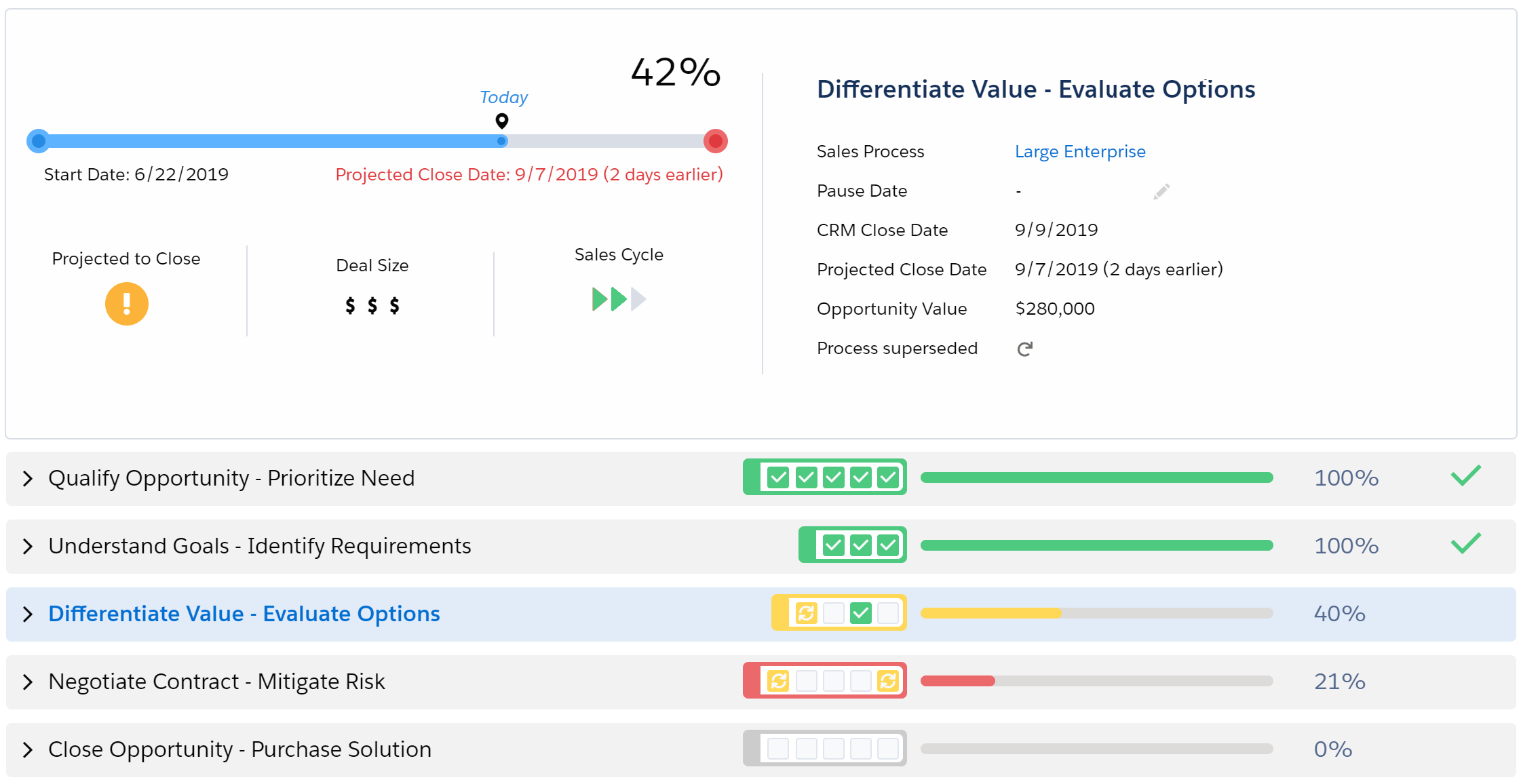
Set a Pause Date
During the third stage of the sales process ("Differentiate Value - Evaluate Options") Lynn learns that MyHealth's digital operations manager Sophie Cooke is going to be on vacation for a week. This is going to delay the opportunity's progress, so Lynn sets a pause date of September 2, when Sophie returns.
The software calculates a new projected close date based on this delay.
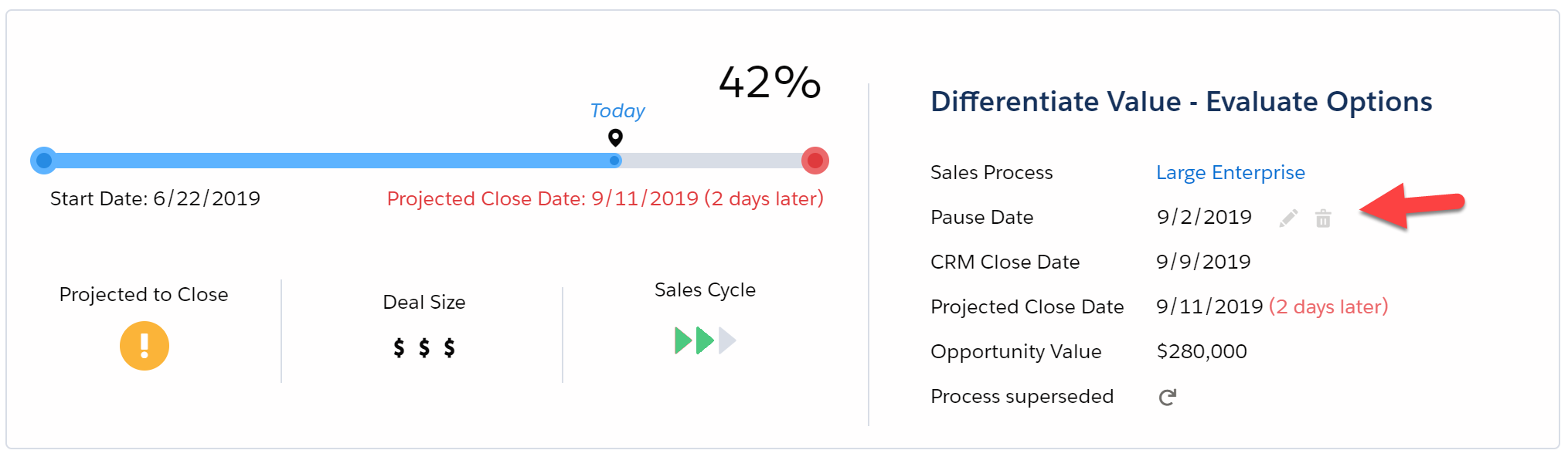
Change to a Different Sales Process
The Large Enterprise sales process is a good match for this particular opportunity.
But if Lynn and her team were to feel at any stage that a different sales process was more appropriate, they could change it by clicking the Sales Process link in the summary panel.
The new sales process's stages and qualifying questions would replace the current ones, and would be blank.
If Lynn and the team were then to change their mind and switch back to the Large Enterprise sales process, all their previous answers and other details would be restored.
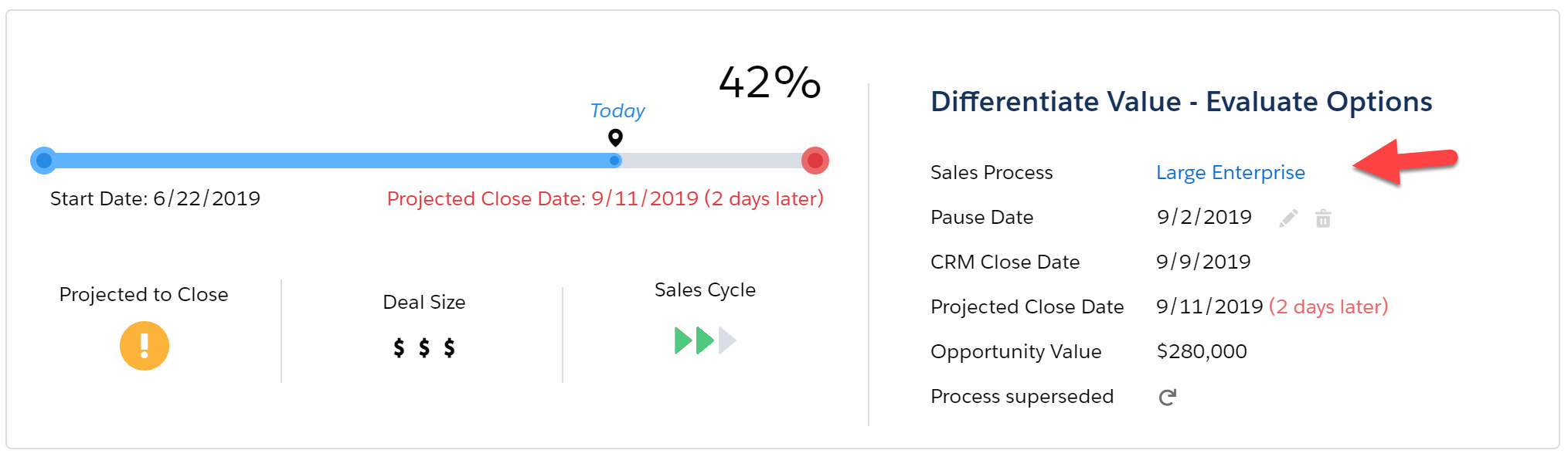
Try It Yourself
In the previous unit, we suggested that you select a sales process for one of your active opportunities. Why not go back to that opportunity now? You can:
-
Update the qualifying questions
- Set a pause date
- Change the sales process
