Downloading the Data
Learning Objectives
After completing this unit, you’ll be able to:
- Export to Excel the opportunity details shown in TeamView
Tony Webster has added his new sales team member, Sepp Mansell, to his team in TeamView.
He wants to download an Excel spreadsheet showing the total revenue details of Sepp's opportunities expected to close in the current quarter.
With Sepp's name selected in the summary area, he clicks the Export button.
The Excel file is downloaded to Tony's device.
(By selecting the Totals row, Tony could also download the details of the entire team's opportunities.)
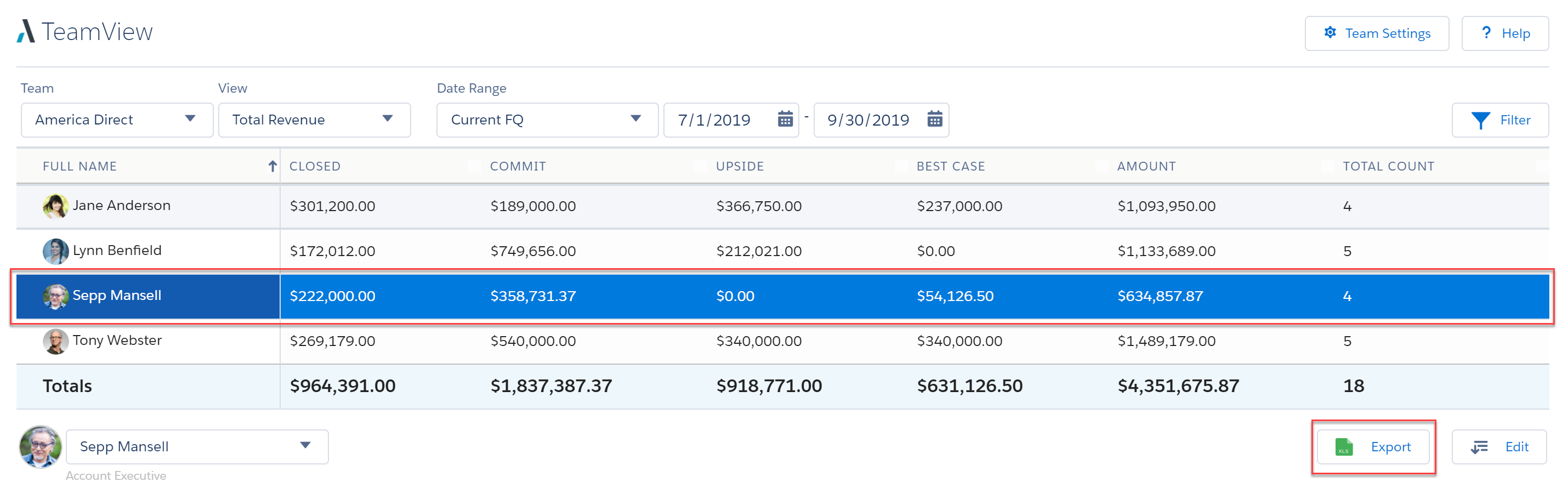
Try It Yourself
Why not return to your TeamView, select the data you're interested in, and download an Excel file containing that data?
