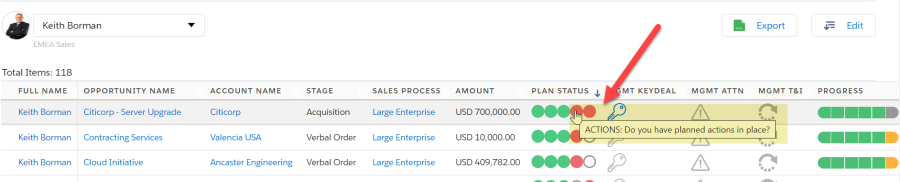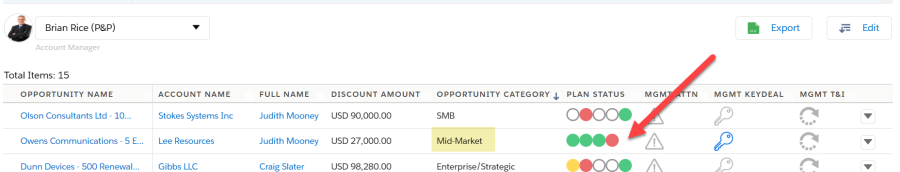The plan status signals are automatic color-coded indicators that tell you how each opportunity is progressing, from a number of different perspectives.
The signal's color indicates whether the indicator is favorable:
- Green: Favorable
- Amber: Neutral
- Red: Unfavorable
- Blank: Not enough information available.
Hover over an signal to see what it represents, as highlighted in the example below:
If you click an signal, you are brought to the opportunity in Altify Opportunity Manager in a new tab.
The following are the default plan status signals in TeamView (from left to right):
-
OPPORTUNITY: Is there an opportunity?
The color of the signal is determined by specific assessment answers.
-
PROBLEMS: Are the business problems validated? Have you confirmed unique value?
The color of the signal is determined by specific assessment answers and Insight Map information.
-
PEOPLE: Do you have support and alignment from the key people?
The color of the signal is determined by specific assessment answers and relationship map information.
-
ACTIONS: Do you have planned actions in place?
The color of the signal is determined by specific actions information.
-
T&I: Are you using Test & Improve?
The color of the signal is determined by specific Test & Improve information.
For a breakdown of how the score for each signal is calculated, see Plan Status Signal Calculations.
In a particular view, your administrator may have added some or all of these.
An administrator can also create custom plan status indicators and add these to views.
Plan status signals and opportunity plan types
If you use multiple opportunity plan types, a particular plan status signal may be irrelevant to one or more plan types (because these plan types don't include any of the information the signal's calculation is based on).
The administrator can configure plan status signals not to be shown for irrelevant plan types.
As a result, different opportunities may show different numbers of plan status signals - as shown in the example below:
If such an signal is displayed on a plan type for which its signal calculation can't be carried out, the signal is shown in its 'empty' state.
However, if partial information is available for the calculation, the software carries out the calculation based on the partial information.