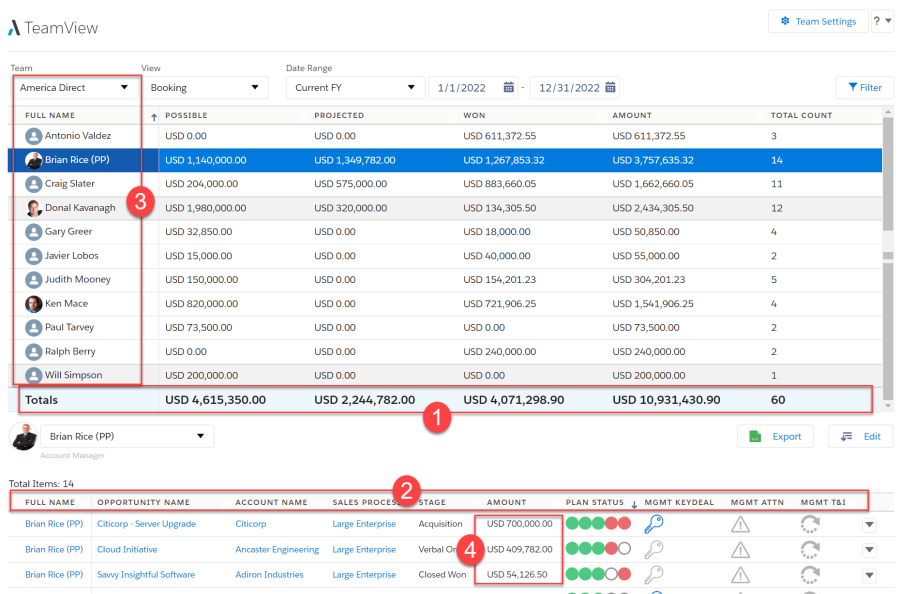Each 'view' in TeamView gives you a different way of reporting on the business.
(These views are set up by your administrator.)
Pictured below is the 'Booking' view that is shipped with Altify TeamView. It displays the opportunity totals owned by sales team members.
The following key elements of a view are numbered:
These are the opportunity totals that are tracked by the view. In the 'Booking' example, the total amount of the opportunities owned by the members of the selected team is shown. This amount is 'bucketed' into the following sub-totals: Possible, Projected, and Won. For more information, see Reviewing Summary Totals.
When you select a team member, details of opportunities associated with that team member are displayed in the opportunity details area.
Similarly, when you select a total (or sub-total), details of the opportunities that make up the total are displayed in the opportunity details area.
You can select the columns to display in the details area. The choice pf columns that is available to you is determined by how the view is configured.
For more information, see Reviewing Individual Opportunities.
Typically, a view displays totals and details per opportunity owner. In the example above, the 'Booking' view is displaying opportunity totals and opportunity details from opportunities owned by members of the 'APAC Direct Sales' team.
However, your administrator can set up views that capture data from other types of teams. For example:
-
Viewing a team of managers- in this case, each team member's totals are pulled from the opportunities belonging to users that they manage.
-
Viewing a team of account owners - in this case, each team member's totals are pulled from opportunities belonging to the accounts they own.
Normally, a view uses the standard opportunity Amount field.
However, your administrator could configure a particular view to use a custom amount field to inform summary totals and specific opportunity amounts.
For example, if your org wanted to be able to view licensing revenue and service revenue separately, an administrator could configure a view for each (with each view using a different amount field).