To deliver the best revenue results, a sales manager needs their team to focus on doing the right thing for each opportunity in their pipeline.
TeamView helps the sales manager to collaborate with their team to ensure that they’re working together to “win the opportunities that matter”.
It gives them an actionable view of the pipeline, in which they can:
- See the status of their short and longer term pipeline.
- Visualize seller behaviors and progress against each opportunity.
- Identify potential risks that they need to get on top of.
TeamView can harness the power of Altify Max to give you contextual insights about each individual opportunity.
It is highly flexible, giving your administrator the freedom to set up views that match the needs of your business exactly.
The TeamView page has three main areas (which are numbered in the image below):
- Data selection options
- Summary totals area
- Opportunity details area
This is where you choose data selection options to focus on the deals you're interested in.
This is where you see summary totals for team members. Click a total or a team member to see the associated individual opportunities.
This area lists individual opportunities. You can review their details and make changes without having to leave TeamView.
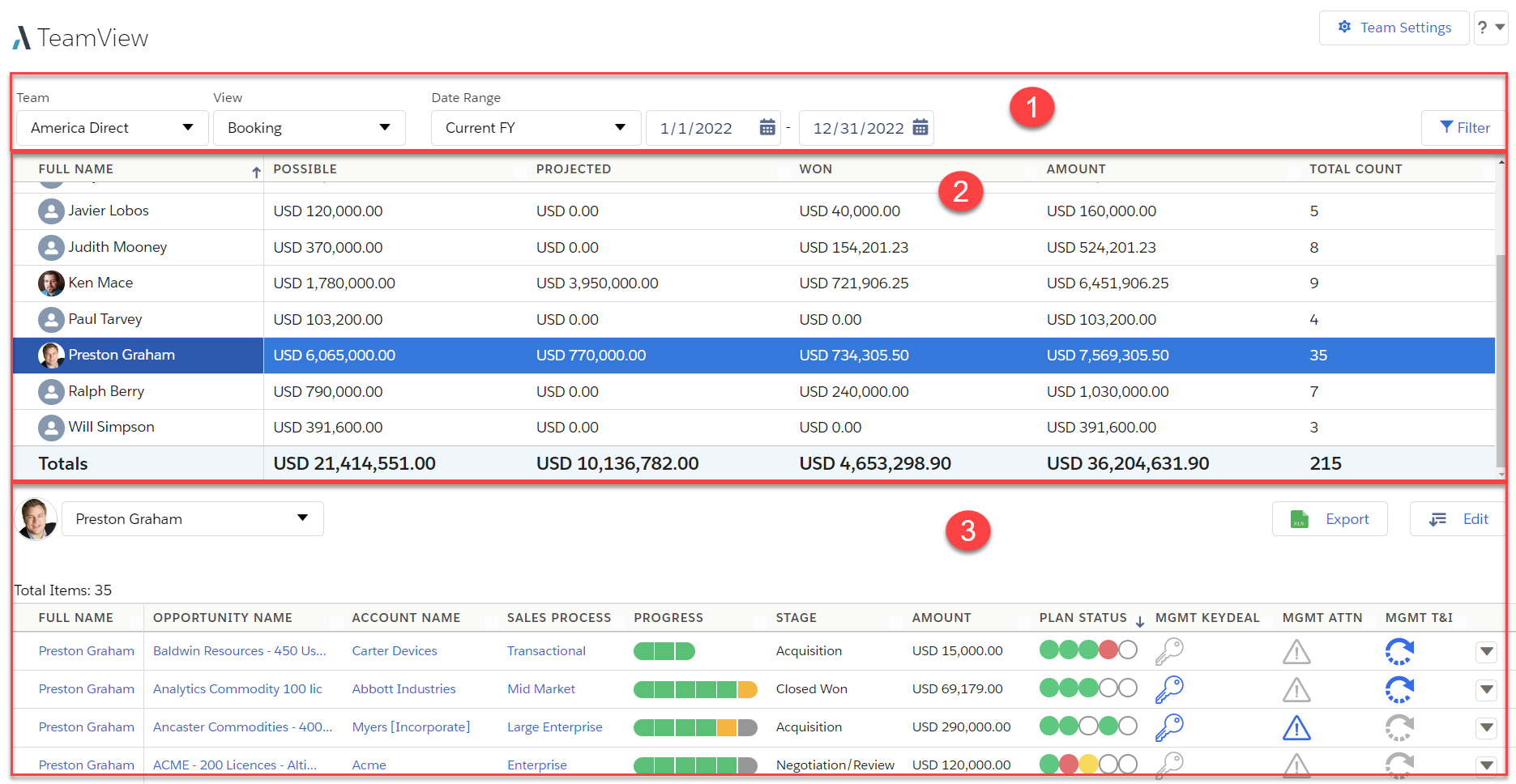
Altify Learning
The Altify Learning web site is an engaging way to learn how to get the most out of TeamView.
Licensing for TeamView
TeamView is an extra module that comes with both Opportunity Manager and Sales Process Manager.