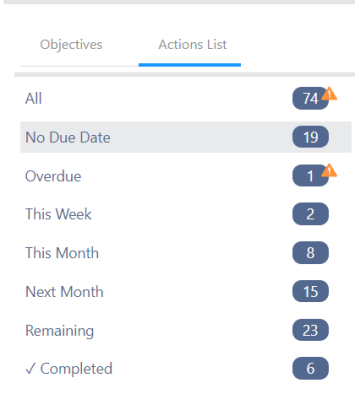The Objectives page is where you develop and manage the major objectives that define the success of your account plan, and the actions that enable you to achieve each of these objectives.
The tabs on the left-hand side give you control over what you see on the main workspace.

On this tab, your view options are:
- All
- Objective type
Click All to view all plan objectives. (This is the default option.)
Objective types reflect the typical business areas in which a plan needs to have objectives, such as Marketing and Research.
Click an objective type to see only objectives of that type.
Beside each type, you can see how many open and achieved objectives there are of that type.
A red triangle icon indicates that there are overdue objectives. Hover over the icon to see how many are overdue.
Note: Open objectives are those with a status of Not Started, In Progress, or Deferred. Closed objectives are either Achieved or Canceled.
Tip: Aim to have a variety of objectives covering each objective type.
On this tab, your view options are:
- All
- No Due Date
- Overdue
- This Week, This Month, Next Month
- Remaining
- Completed
All actions on the plan. (This is the default option.)
Actions that don't have a due date.
Actions past their due date.
Actions due in the relevant period. For example, click This Week to view only actions with a due date in the current week. Or click This Month to view only actions with a due date in the current month, excluding those in the current week.
Open actions with a due date beyond next month.
Completed actions only.
Beside each view option, you can see how many actions the plan has in that category. In the example below, there are 74 actions on the plan, of which six are completed, and one is overdue: