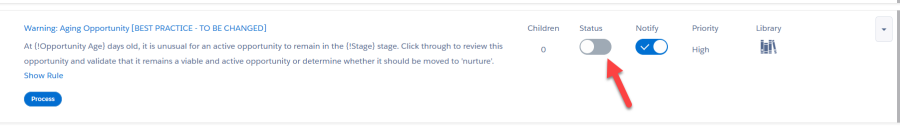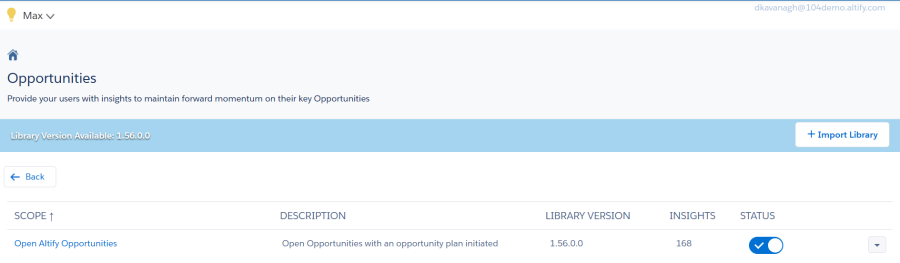Deleting an Insight
We recommend that, rather than deleting an insight you don't want to use, you set its Status toggle to the off position instead (as shown in the example below). For more on deactivating insights, see Disabling an Insight or Scope.
If you are sure that you want to delete, do the following:
- Click the Insight Editor tab in Max Administration.
- Your org's knowledge domains are displayed. Click a domain to open it.
- Click into the scope that contains the insight.
- Select the Delete option for the insight.
- Click OK to confirm that you want to go ahead with the deletion.
The insights in the knowledge domain are organized into categories called 'scopes'. (These are defined by your administrator using filter logic.)
For example, in the Opportunities knowledge domain (shown below), there are scopes associated with particular subsets of the org's opportunities. A scope's insights are displayed by Max in the opportunities belonging to the associated subset.

Alternatively, click into the insight you want to edit, and click the Delete button.