Altify supports reporting in a number of ways, depending on the product installed:
-
For Account Manager, Opportunity Manager and Sales Process Manager, the Altify reporting package provides sample dashboards that give a full view of planning activity and KPIs for accounts and opportunities. You can install these via an unmanaged package and then customize as needed. Alternatively, the detail needed to build the dashboards and dependent reports is documented here if you want to build the required reporting directly.
-
For the Altify Relationship Map product, a dashboard and selected reports are documented here for you to build and customize as needed.
For help with installing, see Installing the Reporting Package.
A Dashboard is available for each product. It provides a full POV of the following:
-
Leading Indicators (open opportunities)
-
User Activity
-
Account/Opportunity Activity
-
Plan Quality
-
-
Lagging Indicators (closed opportunities)
-
Impact
-
Open the Dashboards app (in Lightning mode) and navigate to the Altify Status Dashboards folder to access this data.
The three dashboards (for AM, OM and SPM) share the same basic structure, as shown below.
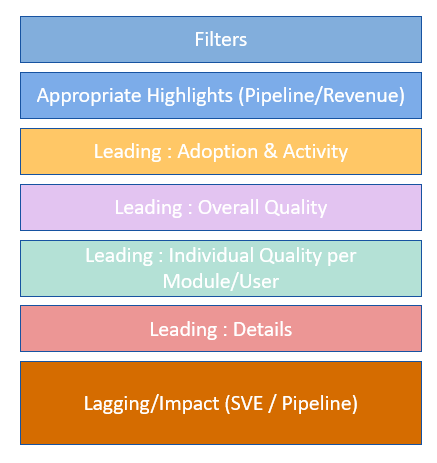
For a detailed specification of all dashboard components, including custom fields, report types and reports, see the following: