Opening the Contact's Salesforce Record
If you need to view or edit contact details that aren't shown on the relationship map, you can open the contact's Salesforce record by clicking the options button (highlighted below) in the information panel heading and selecting the View Salesforce Record option .
Don't worry about losing your working context – the contact record opens in a new browser tab.
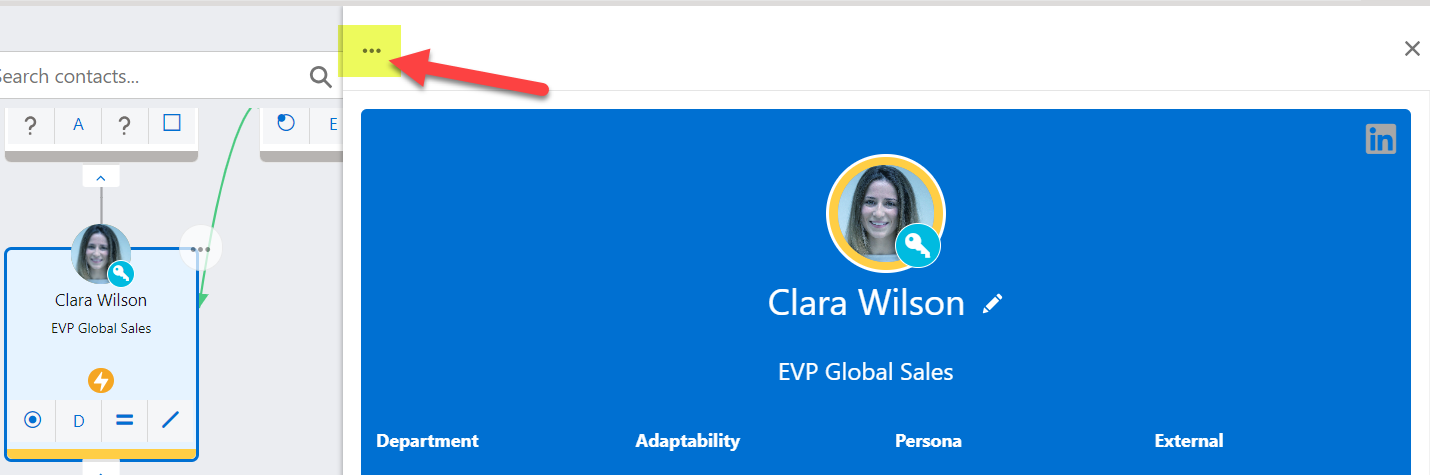
The options button also provides the option to remove the contact from the relationship map.
Note: Depending on how your administrator has configured Altify, the Salesforce Contact record may also be displayed when you edit the contact's name, title or contact details, or when you mark an action as complete.