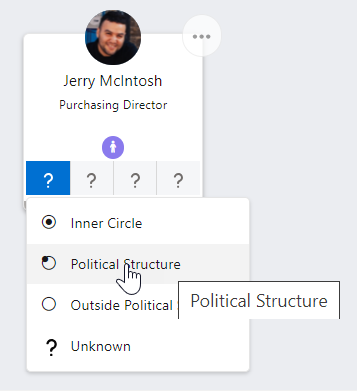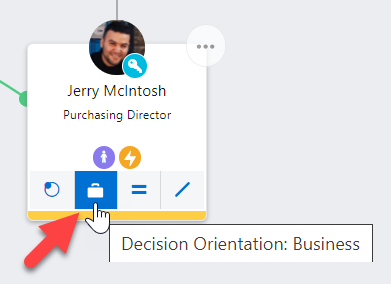Setting Relationship Attributes on a Contact Card
Accurately selected attributes will help you to identify who needs to be targeted in your customer's organization and guides your communication with them.
A contact card shows four relationship attribute indicators. Click on an indicator to select the appropriate attribute value - as shown in the example below (from an account relationship map).
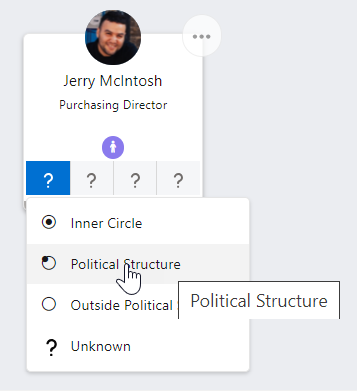
Attributes are specific a relationship map. They may be set to different values for the same contact on other relationship maps.
The attributes are:
- Political Status
- Buying Role Buying Role is a relationship attribute for contacts on an opportunity relationship map.
The default options shipped with Opportunity Manager are: 'User', 'Evaluator', 'Decision Maker', and 'Approver'.
Additional roles can be created, if necessary, but the software only uses the default values for scoring calculations. (opportunity relationship maps only)
- Decision Orientation Decision Orientation is a relationship attribute for contacts on an account relationship map.
It indicates what will influence the contact's decision-making process.
The default values aailable for this attribute are: 'Financial', 'Technical', 'Relationship', and 'Business'. (account relationship maps only)
- Support Support is a relationship attribute that can be assigned to a contact on a relationship map. The default options are 'Mentor', 'Supporter', 'Neutral', 'Non-Supporter', and 'Enemy'.
- Coverage Coverage is a relationship map attribute that indicates how much you've been in touch with a contact.
There are several possible Coverage values: Unknown, No Contact, Brief Contact, Multiple Contacts, and In Depth.
Altify can help you select attribute values. This automated guidance is accessed via the Details tab on the contact's information panel.
For further guidance on selecting the correct attribute in each case, see Relationship Attributes for a Contact.
Tip: When setting the Support Support is a relationship attribute that can be assigned to a contact on a relationship map. The default options are 'Mentor', 'Supporter', 'Neutral', 'Non-Supporter', and 'Enemy'. attribute, consider the following:
- Realistically, not every key player is a mentor or supporter.
- Typically, an accurate relationship map includes non-supporters.
Once an attribute is selected, it can be quickly identified by hovering over the indicator on the contact card - as shown in the example below.
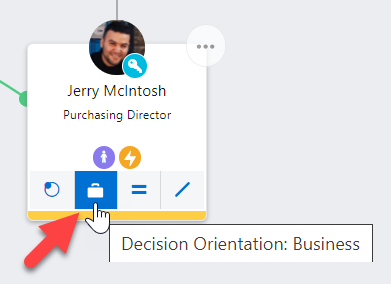
Note: A remaining attribute, Adaptability Adaptability is a relationship attribute that can be assigned to a contact on a relationship map.
It indicates the person's general attitude to concerns such as acquiring your solution.
The available values are 'Laggard Laggard' is an Adaptability value that can be assigned to a contact on a relationship map
value.
It indicates a person who will only buy your solution when there are no other alternatives.', 'Conservative', 'Pragmatist 'Pragmatist' is an Adaptability value that can be assigned to a contact on a relationship map.
It indicates a person who tends to be in charge of mission-critical systems.
They generally rely on the incumbent supplierfor upgrades, and to fix the system when it is broken.', 'Visionary 'Visionary' is an Adaptability value that can be assigned to a contact on a relationship map.
It indicates a person who is looking for a competitive advantage, who will ask the supplier to make changes to the standard offering to give them a competitive advantage.', and 'Innovator 'Innovator' is an Adaptability value that can be assigned to a contact on a relationship map.
It indicates a person that loves to be the first to try new ideas and solutions. They are not afraid to be disruptive, or to make changes to something that is well-established.'. (which measures the attitude to new processes and technologies), is set on the heading of the contact's information panel.