How to Extract PubMed Articles and Apply Mesh Terms
About Mesh Tagger
- Mesh Tagger is used to return PubMed articles, classify, and return, and apply Mesh Term tags and similar articles.
- Mesh Tagger calls an API from PubMed. For more information see https://id.nlm.nih.gov/mesh/swagger/ui.
- MeSH (Medical Subject Headings) is the NLM-controlled vocabulary thesaurus used for indexing articles for PubMed
- To learn more about MeSH, also see https://www.nlm.nih.gov/bsd/disted/meshtutorial/introduction/index.html.
- The API for Mesh information and Similar Documents on PubMed uses: https://meshb.nlm.nih.gov/MeSHonDemand
Install the Mesh Tagger
How to Add the Mesh Tagger Component to a Pipeline
- To add the Mesh Tagger component to a pipeline in AutoClassifier, see the generic component installation instructions here: How to Add Components to Pipelines.
- Select "Mesh Tagger" as your component when you are instructed to add your component in the "How to Add a Component" section.
- Click Apply.
- Configure your component as specified below:
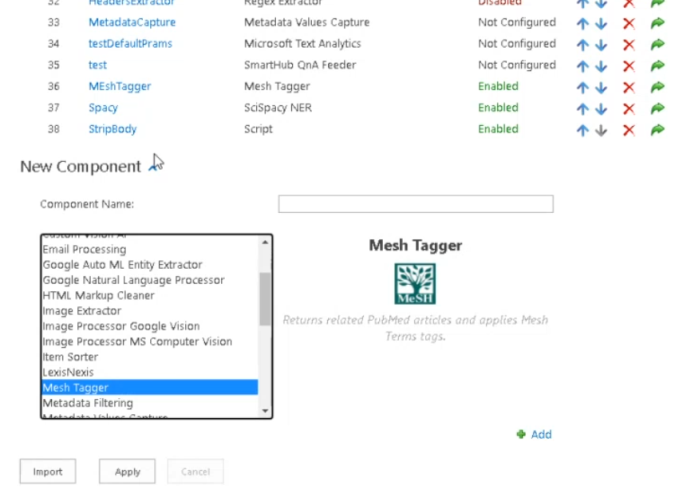
Mesh Tagger Pipeline Configuration
- Api Endpoint:
- Specify the API endpoint.
- This is public.
- PubMed Article Url Format:
- A template you can use for the URL.
- You can also use this format to access the document in PubMed.
- Input Property:
- The name of the metadata to be used for processing.
- For example body
- Max Character Length:
- The maximum number of characters used as text for the API request.
- For example 5000
- Note that the Mesh API is slower for larger number of character.
- It is recommended not to exceed 5000.
- The maximum value allowed by the API is 10000
- Send raw response as metadata:
- Output from Python API in JSON format.
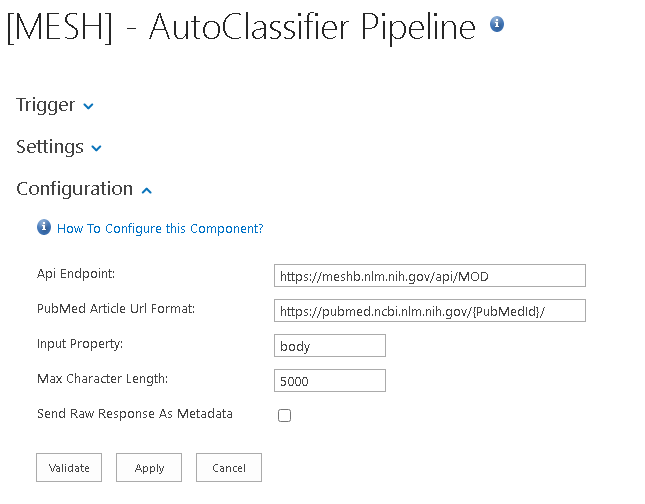
Output Properties
| Property | Type | Description |
|---|---|---|
| PubMedSimilarArticles | Text – Multi |
Includes - from PubMed- multiple:
|
| PubMedMeshTerms | Text – Multi | Example: 'Human', 'Glucose tolerance test', 'Weight Loss' |