How to Generate SmartHub Best Bets at Crawl Time
About the SmartHub Best Bets Feeder Component
The information below describes how to automatically generate SmartHub Best Bets at crawl time using the SmartHub Best Bets Feeder component.
-
Use this component to leverage extracted metadata at crawl time for generating Best Bets results and saving them into SmartHub.
-
When a user searches for one of the Best Bets concepts pushed by this stage, the associated best bet result appears in the SmartHub search results page (shown below).
Example
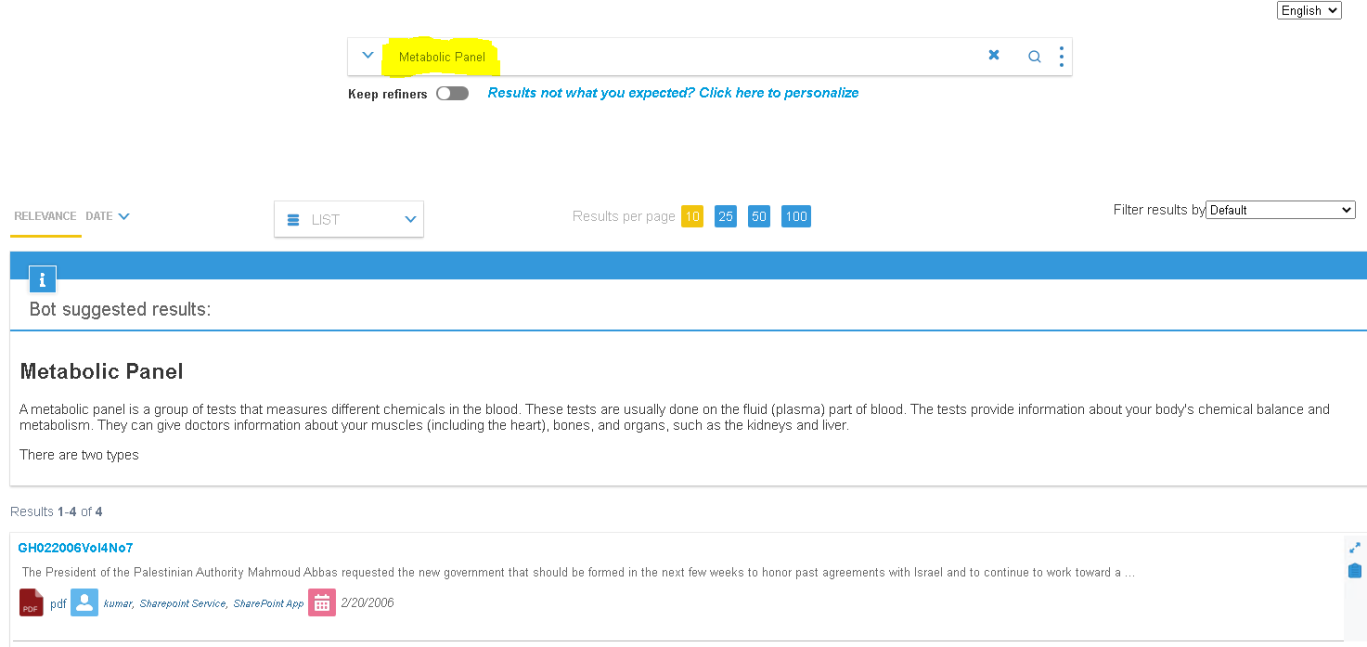
Prerequisites
Be sure to satisfy the following list of prerequisites before you continue:
- Record the following data:
- Elastic address
- Index name and credentialsused in the SmartHub NLQ Configuration page.
How to Configure the Component
- Add the SmartHub Best Bets Feeder component to a new or existing pipeline(follow link for instructions).
- After you add the component, click the "Apply" button to save your changes.
- Select the "SmartHub Best Bets Feeder" entry from the Existing Components list.
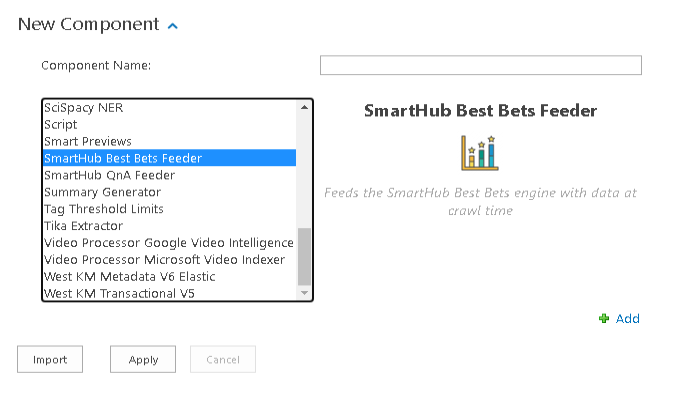
- The configuration screen appears.
- Configure the component using the table of options below:
|
Option name |
Description |
Default value |
|---|---|---|
| Elastic endpoint URL | The URL of the Elastic instance that SmartHub is configured to use for NLQ. | http://localhost:9200 |
| Elastic username/password | The credentials used to authenticate against the Elastic instance. |
|
| Elastic timeout | The maximum time to wait for the Elastic request to execute. |
30 |
| Bot index name | The name of the bot index configured in SmartHub on the NLQ Configuration page. | bot-index |
| Input property name |
|
|
| Dynamic template |
An HTML template is used for the BestBet HTML response in SmartHub. The template must contain the tags:
These are later replaced with their actual values. |
<h2>{BestBetName}</h2><p>{BestBetDescription}</p>) |