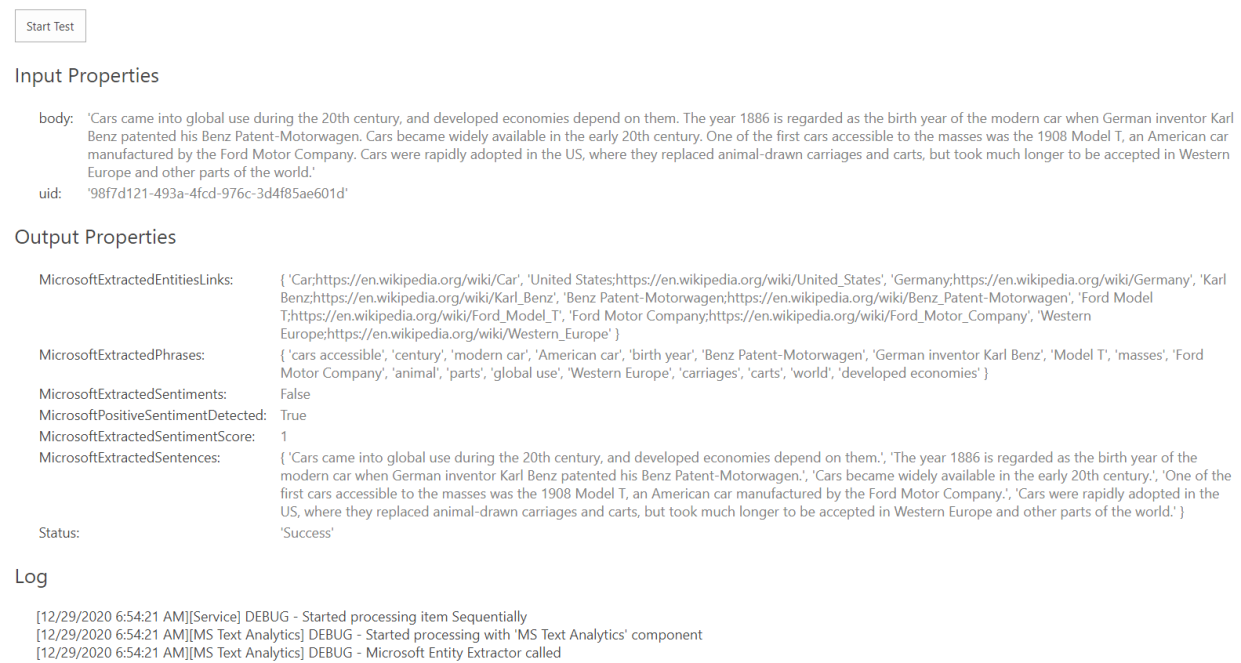How to Test Your Components
About
-
Use the Pipeline Testing page to test your configured pipelines.
-
This page enables you to confirm stages are configured correctly and the expected output properties are returned.
Configuration
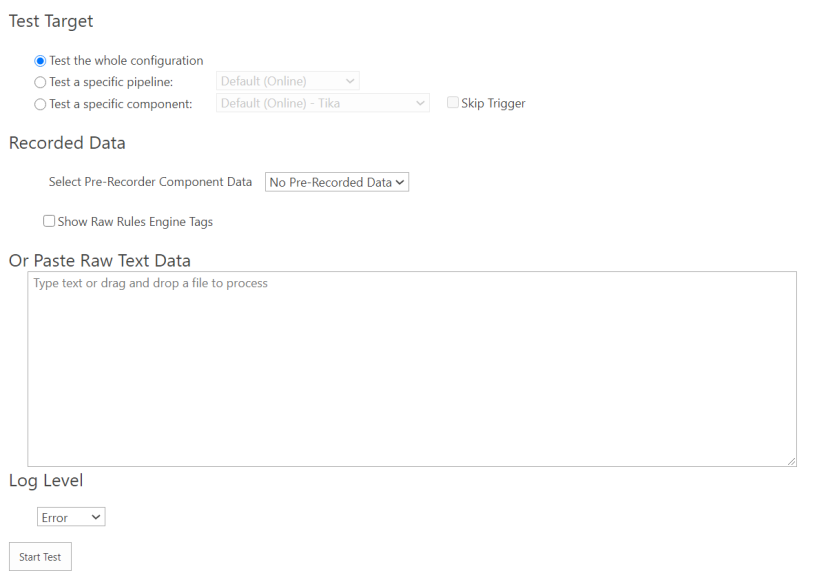
- Test Target
- Test the whole configuration: Test all enabled pipelines
- Test a specific pipeline: Only test the selected pipeline from the dropdown list
- Test a specific component: Select the component you wish to test from the drop-down list
- Skip trigger: If the selected component uses triggers (for example, Microsoft Text Analytics) check this option to ignore triggers
- Skip trigger: If the selected component uses triggers (for example, Microsoft Text Analytics) check this option to ignore triggers
- Recorded Data
- Select Pre-Recorder Component Data:
- If you previously captured test data using the Recordercomponent select the captured .xml file from the dropdown list
- If you previously captured test data using the Recordercomponent select the captured .xml file from the dropdown list
- Select Pre-Recorder Component Data:
- Paste Raw Text Data:
- If you do not want to use pre-recorded data type a sample text in the text box or drag and drop a file which will be used for testing
- If you do not want to use pre-recorded data type a sample text in the text box or drag and drop a file which will be used for testing
- Log level:
- The Testing page also displays logging info after running the test.
- Select the desired log level from the drop-down (Error, Warning, Info or Debug)
- Start Test: Run the test using the selected data.
Output Example
- Input Properties:
- The input properties sent to be processed by the components
- Output Properties:
- Output properties returned by the component and their respective values
- Log:
- Logging information
- Logging information