Amazon Comprehend (NLP)
This component analyzes text and extracts detected languages, entities, key phrases and sentiments.
This component uses the Amazon Comprehend.
How to Configure the Amazon Comprehend Component
To configure this component, use the following image and steps:
Credentials can be provided one of two ways:
-
Enter AWS Credentials file and AWS Region
-
Directly provide API Key and API secret
- Check Use Credentials file to use a credentials file
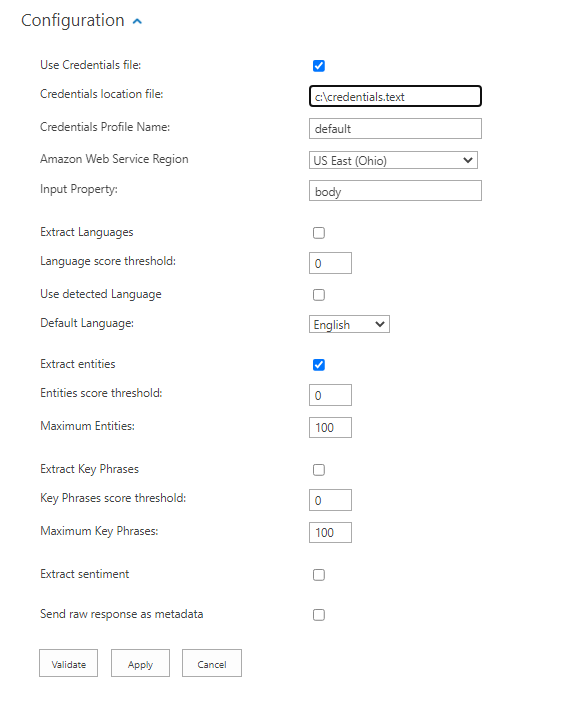
- AWS Credentials file location:
- Enter the location of AWS Credential file.
- Example: C:\Users\Luca\Desktop\credentials.txt
Example AWS Credentials File
Copy[{profilename}]
aws_access_key_id = {accessKey}
aws_secret_access_key = {secretKey}
- Credentials Profile Name:
- Enter AWS Profile Name for the Credentials File
or - Use API Key and Secret Access Key directly.
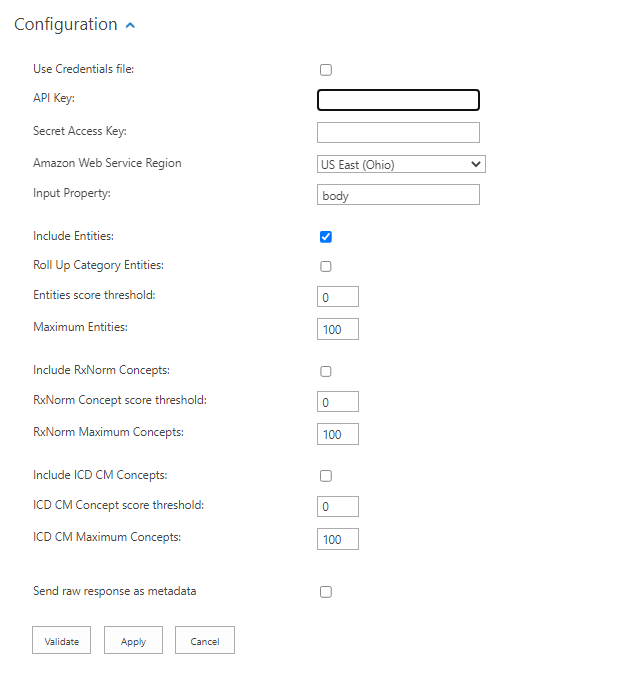
- Enter AWS Profile Name for the Credentials File
- Api Key:
- Setup your Amazon Comprehend, obtain an API key, and enter your key into this field.
- Setup your Amazon Comprehend, obtain an API key, and enter your key into this field.
- Api Secret:
- Enter API Secret
- Enter API Secret
- Amazon Web Service Region:
- Select the Region of your Amazon Web Service
- The supported Regions for Amazon Comprehend are documented here.
- Input Property:
- Property configured for entity extraction.
- Default value: 'body'
- Extract Languages:
- Click to extract and output the languages that are detected in the current document.
- Click to extract and output the languages that are detected in the current document.
- Language score threshold:
- Specify a value between 0 and 1 that represents the minimum confidence score accepted for a detected language.
- Specify a value between 0 and 1 that represents the minimum confidence score accepted for a detected language.
- Use detected language:
- Click to use the detected language with the highest confidence to analyze the text for entities, key phrases, or sentiments.
- Default Language:
- Specify the predefined language that is used to analyze the text in case no other detected language is found.
- Specify the predefined language that is used to analyze the text in case no other detected language is found.
- Extract entities:
- Click to detect entities in the input text.
- Click to detect entities in the input text.
- Entities score threshold
- Enter a value between 0 and 1.
- Entities “No. of Matches” threshold:
- Specify the minimum number of occurrences for a given entity to be included in the output results.
- Specify the minimum number of occurrences for a given entity to be included in the output results.
- Maximum Entities:
- Enter maximum number of entities to return.
- Results will be returned by occurrence.
- Extract key phrases:
- Click to detect key phrases in the input text.
- Click to detect key phrases in the input text.
- Key Phrase score threshold:
- Enter a value between 0 and 1.
- Key Phrase “No. of Matches” threshold:
- Specify the minimum number of occurrences for a given entity to be included in the output results.
- Specify the minimum number of occurrences for a given entity to be included in the output results.
- Maximum Key Phrases:
- Enter maximum number of key phrases to return.
- Results will be returned by occurrence.
- Extract sentiments:
- Click to analyze the input text to determine whether it contains negative or a positive content.
- Click to analyze the input text to determine whether it contains negative or a positive content.
- Send raw response as metadata:
- Click to attach the JSON file response represented all analyzed results.
- Click to attach the JSON file response represented all analyzed results.
Output Properties
|
Property |
Type |
|---|---|
|
AmazonExtractedLanguages |
Text – Multi |
|
AmazonExtractedEntities |
Text – Multi |
| AmazonExtractedPhrases | Text – Multi |
| AmazonExtractedSentiment | Text |
| AmazonRawResponse | Text |
| ComprehendSerializedEntitiesJson |
|