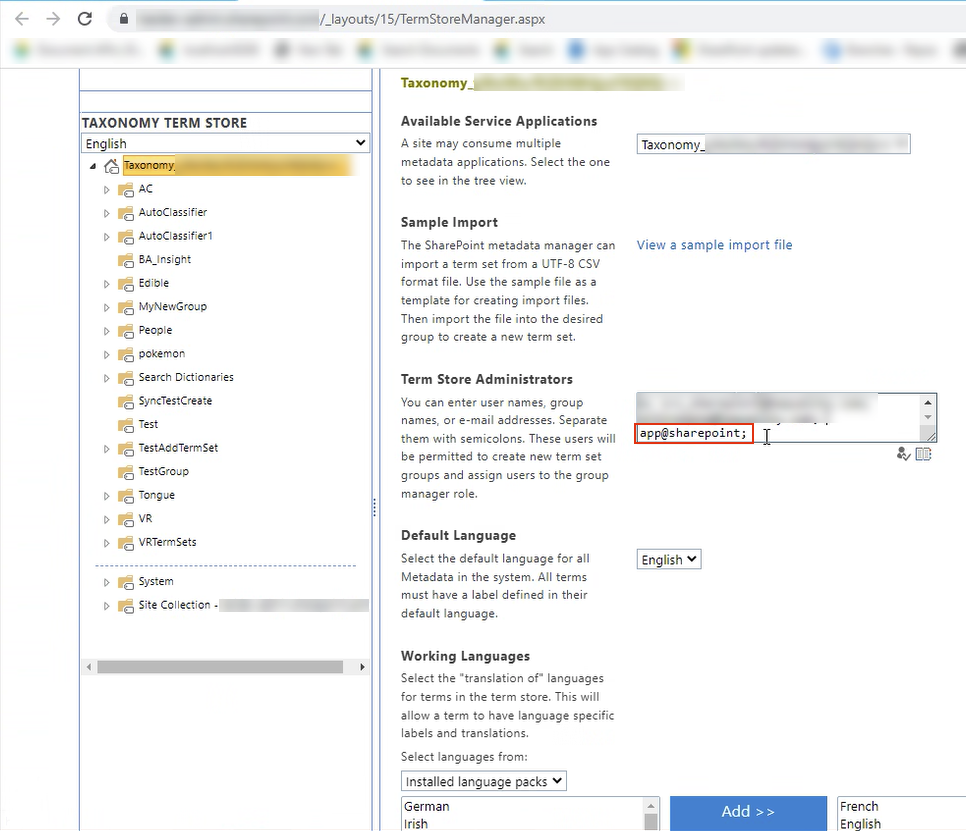SharePoint Online Add-In Prerequisites
Before installing the AutoClassifier SharePoint Online Add-In, ensure the following conditions are satisfied:
The RemoteEventReceiver.svc endpoint is a requirement for O365 in-place tagging.
The kind of traffic and origin of the traffic for any incoming request as well as that
The endpoint may be blocked if AutoClassifier for O365 is not required
- The general AutoClassifier Prerequisites must be satisfied.
- A domain account for running the IIS Site:
- This account must have the ability to run as a Windows Service.
- An X.509 Digital Certificate is required for running IIS Site.
- The AutoClassifier Engine must be installed and configured.
- A Web server certificate must be installed.
-
The latest Windows updates must be installed.
MMS Synchronization is an option post install configuration.
If you are unsure, complete the following section.
-
Enter the SharePoint App user account as a Term Store Administrator in your Term Store: app@sharepoint
- See the graphic below