What is a Target?
About Targets
A Target (the orange box in the graphic below) is a "pointer" to a specific instance of a search application, such as Elasticsearch.
-
A Search application instance (Elasticsearch box in example below) has one or more indexes.
- In the example below Connectivity Hub is configured with Elasticsearch and the Target points to an Elasticsearch instance with 3 search indexes: A, B, and C.
- The Content Source defines which index is used from the Target that you have specified.
- In the example below, "Search Index A" is specified.
Note!
-
Multiple Content Sources cannot point to the same index – there is one index per content source.
-
Multiple Targets can point to the same search application instance (Elasticsearch in the example graphic below).
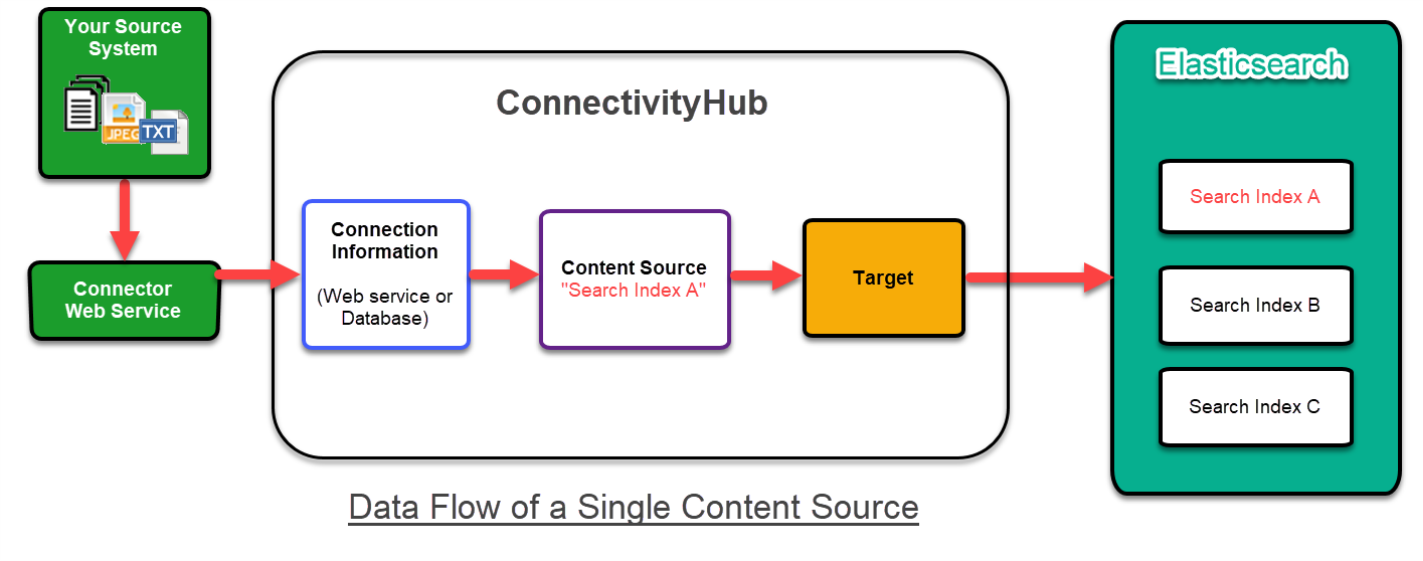
Before you can add your Target, you must install BA Insight Connectivity Hub.
- You can add multiple Targets.
- More than one Target can point to the same instance of a search application.
- Connectivity Hub v3.x does not use Target schemas.
- You simply mark the properties as active to capture them into your index.
Where Are Targets Located in Connectivity Hub?
Targets Dashboard
Targets are easily accessed from your Connectivity Hub dashboard using the link from the top horizontal menu.
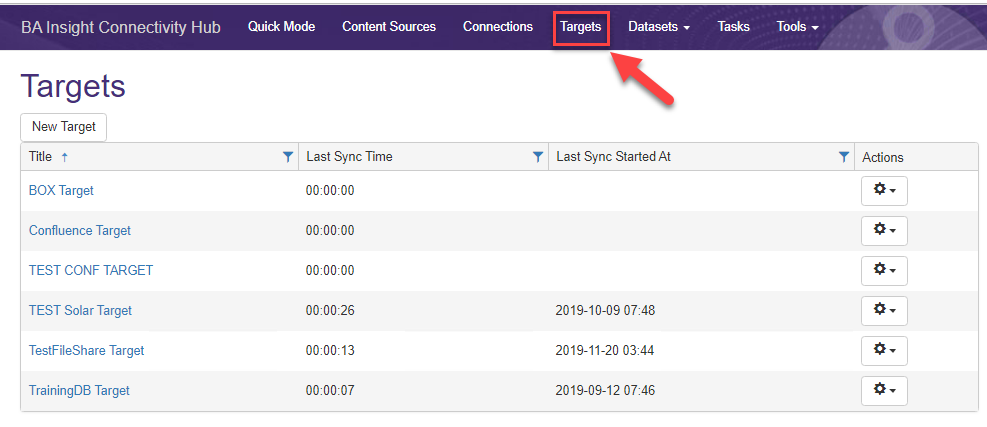
Below you see a sample Elastic Target being selected from the drop-down menu.
Note that multiple targets are available, using the scroll bar.
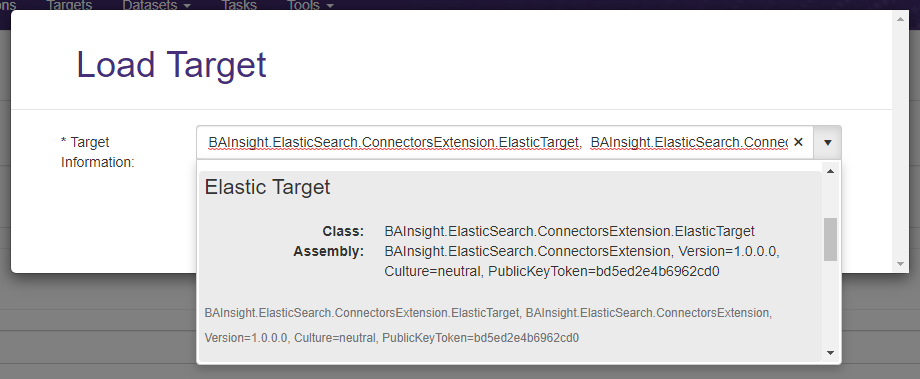
Configuration
For information about configuring Targets in Connectivity Hub see How to Configure Your Target.