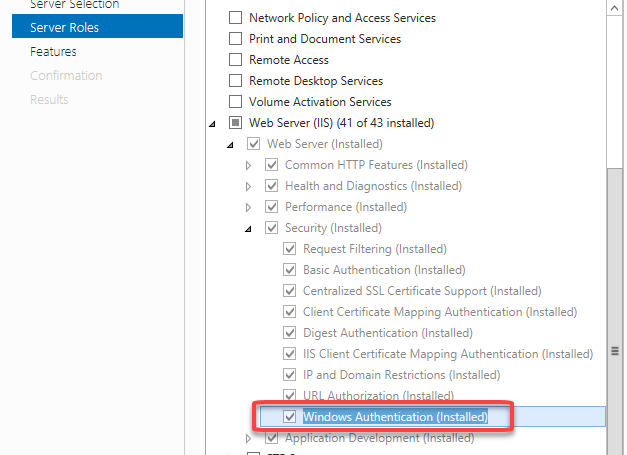Prerequisites
Universal Prerequisites
The following requirements apply to all Connectivity Hub installations.
See the individual topics below for requirements about your specific search application.
Elasticsearch Support
For Connectivity Hub users on Elastic, Connectivity Hub v3.x supports Elasticsearch v7.x to v8.x.
- Azure Cognitive Search Engine Prerequisites
- Elasticsearch Search Engine Prerequisites
- Microsoft Search Engine Prerequisites
- Solr Search Engine Prerequisites
| Requirement | Description |
|---|---|
| Hardware requirements | For hardware requirements, see Hardware Requirements, Scaling, and Sizing. |
| BA Insight products | Connectivity Hub 3.x supports SmartHub 5.5 and later. |
| Operating system |
The following software must be installed and running/enabled:
|
| User Accounts and Permissions |
|
| Windows features |
Windows Authentication Role Service The default installation of IIS 7 and later does not include the Windows authentication role service.
|
| Java |
|
| Web Browser Support |
The following web browsers are supported:
The following web browsers are not officially supported and they may work with Connectivity Hub.
|
| Database |
|