How to Override Item level Security Using ACL Scripting
Access Control List Scripts
Common usage scenarios include providing access to public or approved documents.
-
Use this operation with content such as:
-
Secure SQL-based content
-
Documentum content
-
Template content
-
-
You can also see this field in the Content Services > Advanced tab when you select
WebService Content.
To access the ACL Script field where you can enter your script, follow these steps:
- Go to Content Source > Edit > Advanced.
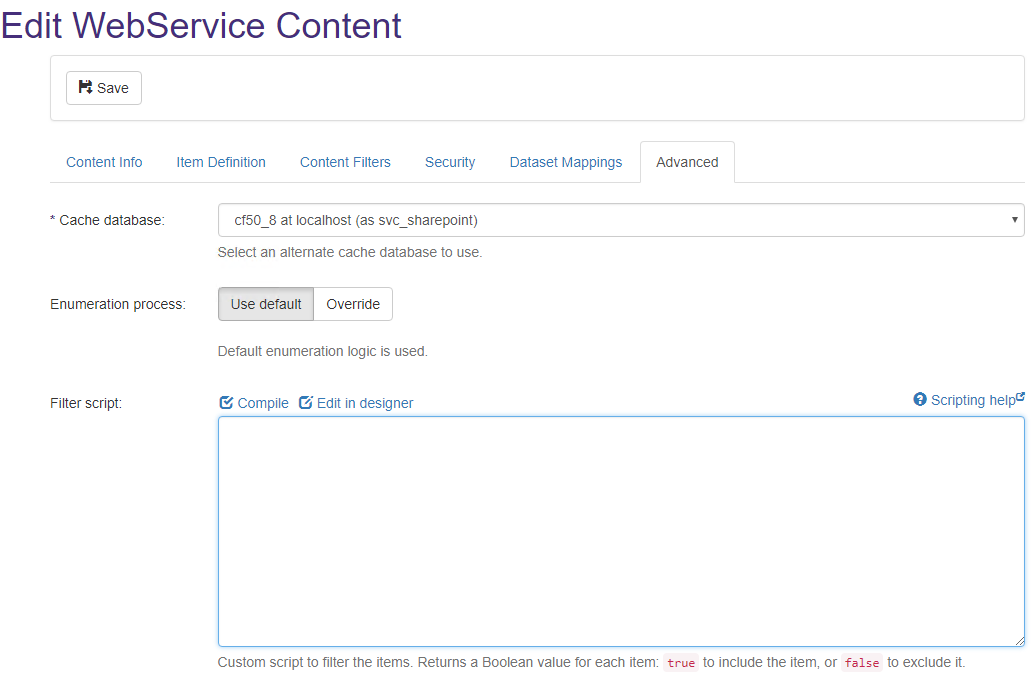
- Scroll down to see the Filter script and ACL script boxes.
- Enter your script using the information that is in this section.
- Compile: Click to validate and use your script.
Tip: If you choose Edit in designer, a text editor appears that lets you enter and compile your script.
For a list of available access control scripts, functions and description of them, see Security Scripts and Functions.