Generate Content Metadata
The Content Metadata Provides context with details such as the source, type, owner, and relationships to other data sets. Metadata provides details around the item being crawled by Connectivity Hub. page enables you to manage existing metadata definitions for an established Content Source Content Sources do the following: Receive data from the Source System via the Connection, Filter the data it receives, Provide the results to the Target, Define the specific search index that contains the content you wish to index (and later search)., create new metadata definitions, and clone existing metadata properties to new Content Sources.
- Click the Content Sources Tab.
- Under Actions click the Metadata link for the content source.
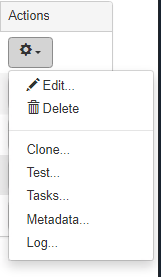
- If you want to start with existing metadata to use as a template, select it from the Import drop-down list, and click Import.
- Click Generate.
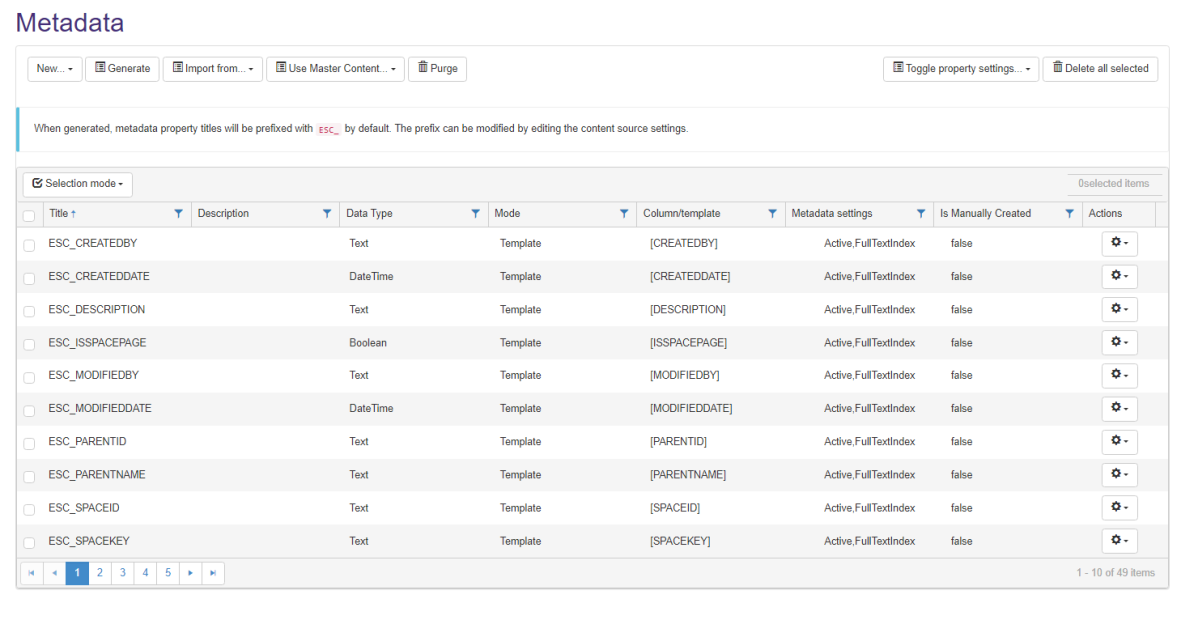
- To remove the metadata field for the associated Content Source, click the Delete Action.
- To edit the property, click the property name.
- View the "Metadata Description".
- View the "Content Type": Boolean, DateTime, Integer, Numeric, or Text.
- Check whether the item is Active for the associated content source.
- If checked, the metadata field will be used during content source indexing.
-
Select check box to include the metadata field in the full text index, as well as the property store
-
You can also set this flag in Central Administration UI : Search Service Application > Search Schema > Crawled Properties > Edit Crawled Property > Include in full-text index.
Important!
SharePoint 2013 ignores this flag for non-text properties that are mapped to managed properties, and these instances will not be included in full-text index.
For a workaround, see Connector Framework Troubleshooting.
-
- View whether a matching SharePoint Search Managed Property exists (Applicable to SharePoint Search instances only.)
- View whether custom scripting is used in the generation of this metadata field.
- View last modified date.
- View list of Content Sub-types that this metadata applies to. (Applies to some connectors.)
- View any alerts generated by the Framework associated with this item.