How to Set Up and Configure Your eVault Connector
All BA Insight connectors can be downloaded from the Upland Right Answers Portal under Knowledge > BA Insight > Product Downloads > Connectors. This connector is installed with the same generic steps as any BA Insight connector. You must satisfy the Prerequisites for your connector before installing. The configuration specifics are detailed below.
Connection Configuration Specifics
- Navigate to the Connection Connection defines the how Connectivity Hub connects to your Source System (which contains your documents, graphics, etc.,).
Your Connection includes identifying elements such as: URL of the BA Insight web service connector you are using, (File Share connector, SharePoint Online connector, etc.), Authentication mode, User Accounts and Credentials, Database information (for database connectors) Management page.
- Connection Info: Enter the connectivity information using the example above.
- Web Service (required): Enter the full path to the BA Insight eVault API web service using the following format (set during the Connector API installation):
http://SERVERNAME:PORT/ExchangeConnector.asmx
- Click the link Connect or Refresh Web Service.
- Vault Server: Enter the vault server name.
- SQL Server: Enter the SQL server where the Enterprise Vault directory is located.
- Database: Enter the vault database name.
- Vault Store Filter(s): Enter any filters for specific mailboxes (this is often used for testing). Separate entries using a semi-colon(;)
Example: johndoe@mycompany.com;susandee@mycompany.com
- Web Service (required): Enter the full path to the BA Insight eVault API web service using the following format (set during the Connector API installation):
- Mailbox/Datastore Options: This tab becomes accessible after the eVault web service connection is made.
- Sync New Mailboxes/Datastores: Click and the newly-added mailboxes are marked active for searching purposes. If you do not select this option, you must manually enable each mailbox later.
- Subtractive Sync: Click to remove mailboxes/datastores that are not found in the Mailbox/Datastore Load Collects the logical division of your data (data stores) from the source system. Runs on a schedule Logs information according to log level set task.
- Sync New Mailboxes/Datastores: Click and the newly-added mailboxes are marked active for searching purposes. If you do not select this option, you must manually enable each mailbox later.
- Save your changes.
Run a Mailbox Load Job
- Go to the Task Process Management pane.
- Run a Mailbox Load Job.
- See the list of loaded mailboxes and their status.
Content Configuration Specifics
- Navigate to the Content Info tab and complete all of the required fields for the index control values:
- Connection: Connection name
- Title: Title name
- Check Enable SharePoint Server Indexing and specify your crawl schedule.
- Click the Item Definition tab to enter class metadata Provides context with details such as the source, type, owner, and relationships to other data sets. Metadata provides details around the item being crawled by Connectivity Hub., see the example below:
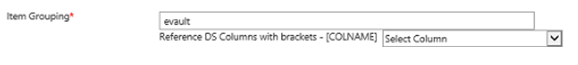
Item Grouping (required): Use this standard format field to define this field, which is available in all search results as the managed property escbaseclass. This field is useful when customizing search results.
- Click the Mailboxes/Datastores tab to filter the mailbox list.
- Mailbox/Datastore Selection: Use this option to break your content sources into mailbox groups or individual mailboxes. This option only applies to mailboxes that are flagged as active for this connection.
- Mailbox/Datastore Selection: Use this option to break your content sources into mailbox groups or individual mailboxes. This option only applies to mailboxes that are flagged as active for this connection.
- Click the Security tab to configure the security application for your item. Permit Owner Access Only: Check this box to override individual email permissions and to allow only owner access.
Test Your Content
Test your content using the Test Bench. See the sample output below the following image:

Sample Output
CrawlStarted:9:57:56 AM For Item:53
Build:3.1.13.0-7488 ProcessID:20996 Current Memory:613974016 bytes
Init Class:9:57:56 AM:SPWorks.Search.Service.ServiceSource
After Init Class:9:57:59 AM:SPWorks.Search.Service.ServiceSource
Discovered connector title: Symantec Enterprise Vault Email Connector (4.1.4.0-114753)
Discovered connector version: 4.1.4.0-114753
Items Found:5 in 0.0781359 seconds
Returning Results:
More Exist:False
Last Item Update Date:8/14/2017 1:57:59 PM:Zone:Utc
Full Final Date:8/14/2017 1:57:59 PM:Zone:Utc
Returning Results:
Folder:1060A835CA26FDE4CBCB187D58BCDBCC91n10000ETVault10.exchtesting.local|11E7F94A6210D17498F33DC3976E1C8801110000ETVault10.exchtesting.local:
Items Found:11 in 12.4688477 seconds
More Exist:True
Last Item Update Date:2/24/2014 1:22:00 PM:Zone:Utc
Full Final Date:8/14/2017 1:58:09 PM:Zone:Utc
Returning Results:
Item:28:1E9625DA370021442BCA0F136B22BBEB91110000ETVault10.exchtesting.local:80EC35242E1F6BE40AFE9B91E0CD5FA1:11018~201401069013142~201401060846350000~-1~Inbox::
found in 4.6094001 total seconds
Times (sec): Retrieve=3.4378916 Datasets=0.006884 Metadata 0.1598068 Security 0 Unstructured 0 Group Tracking 0
FilePath: C:\Program Files\Common Files\Microsoft Shared\Web Server
Extensions\15\LOGS\ESC\80EC3524-2E1F-6BE4-0AFE-9B91E0CD5FA1.msg File
Size=57856 File is Temp=True
isPublic: False
isPublic: msg
file extension: msg
flagDelete: False
Last Update: 1/6/2014 8:46:31 AM:Zone:Utc
Last Update From Enumerator: 1/6/2014 12:59:00 PM:Zone:Utc
Property: escbase_class Type: STRING Value: ARRAY (1): evault
Property: escbase_id Type: STRING Value: 28:1E9625DA370021442BCA0F136B22BBEB91110000ETVault10.exchtesting.local:80EC35242E1F6BE40AFE9B91E0CD5FA1
Property: escbase_extension Type: STRING Value: msg
Property: escbase_fileextension Type: STRING Value: msg
Property: escbase_crawlurl Type: STRING Value: spworks://WebService_x0020_Content/data.msg?contentid=53&id=28%3a1%2bE9625%2bD%2bA370021442%2bB%2bC%2bA0%2bF136%2bB22%2bB%2bB%2bE%2bB91110000%2bE%2bT%2bVault10.exchtesting.local%3a80%2bE%2bC35242%2bE1%2bF6%2bB%2bE40%2bA%2bF%2bE9%2bB91%2bE0%2bC%2bD5%2bF%2bA1&subid=11018%7e201401069013142%7e201401060846350000%7e-1%7e%2bInbox&fid=1060%2bA835%2bC%2bA26%2bF%2bD%2bE4%2bC%2bB%2bC%2bB187%2bD58%2bB%2bC%2bD%2bB%2bC%2bC91n10000%2bE%2bT%2bVault10.exchtesting.local%7c11%2bE7%2bF94%2bA6210%2bD17498%2bF33%2bD%2bC3976%2bE1%2bC8801110000%2bE%2bT%2bVault10.exchtesting.local&fsubid=&encoded=True&site=http%3a%2f%2frkfsp2013%3a21172%2flongitude.connectors&csid=0&stype=test
Property: escbase_emailfolder Type: STRING Value: Inbox
Property: escbase_emailfrom Type: STRING Value: "VaultQA1b" <vaultqa1b@exchtesting.local> Property: escbase_emailto Type: STRING Value: ARRAY (4): "VaultQA2b" <vaultqa2b@exchtesting.local>,"VaultQA1b"
<vaultqa1b@exchtesting.local>,"VaultQA3b"
<vaultqa3b@exchtesting.local>,"VaultQA4b"
<vaultqa4b@exchtesting.local> Property: escbase_subid Type: STRING Value: 11018~201401069013142~201401060846350000~-1~Inbox
Property: escbase_datastorename Type: STRING Value: VaultQA2b
Property: escbase_datastoreid Type: STRING Value: 1060A835CA26FDE4CBCB187D58BCDBCC91n10000ETVault10.exchtesting.local|11E7F94A6210D17498F33DC3976E1C8801110000ETVault10.exchtesting.local
Property: escbase_contentid Type: INTEGER Value: 53
Property: ows_SiteName Type: STRING Value: eVault 10
Property: SiteName (0b63e343-9ccc-11d0-bcdb-00805fccce04:4) Type: STRING Value: eVault 10
Property: escbase_public Type: BOOLEAN Value: False
Property: Url
(49691c90-7e17-101a-a91c-08002b2ecda9:9) Type: STRING Value: http://ETVault10.exchtesting.local/EnterpriseVault/viewmessage.asp?VaultID=1E9625DA370021442BCA0F136B22BBEB91110000ETVault10.exchtesting.local&SavesetID=201401069013142~201401060846350000~Z~80EC35242E1F6BE40AFE9B91E0CD5FA1&Format=WEB
Property: urn:schemas.microsoft.com:sharepoint:portal:isdocument Type: INTEGER Value: 1
Property: escbase_mimetype Type: STRING Value: application/msoutlook
Property: Title (f29f85e0-4ff9-1068-ab91-08002b27b3d9:2) Type: STRING Value: ARRAY (1): test vaultqa2b
Property: Author (f29f85e0-4ff9-1068-ab91-08002b27b3d9:4) Type: STRING Value: ARRAY (1): VaultQA1b
Property: escbase_hascrawlwarnings Type: BOOLEAN Value: False
Property: escbase_crawlwarnings Type: STRING Value:
Property: escbase_itemaclsddl Type: STRING Value: O:S-1-5-21-2796171415-1687666919-3141527007-1109D:(A;;FA;;;S-1-5-21-2796171415-1687666919-3141527007-1109)