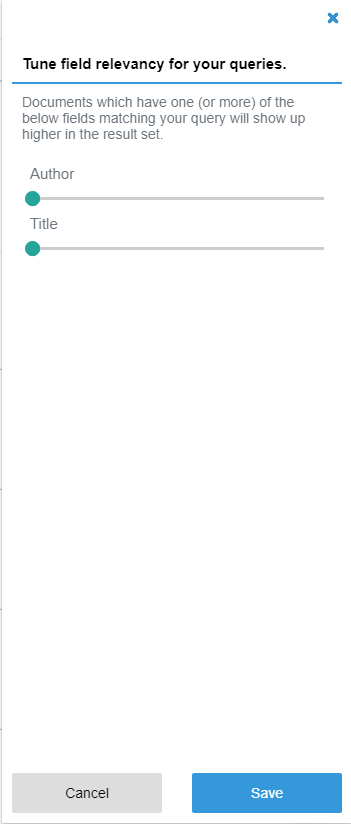How End Users Can Boost the Relevancy of Item Properties
If you want to boost the relevance of properties (just until you refresh the page) in SmartHub, use the following procedure.
Note: If you do not already have a custom settings file setup, see How to Customize Your SmartHub User Interface.
Add Code to Your Custom Settings File
Add the following code to your custom settings file, such as CustomIndexSettings.js or CustomResultsSettings.js to make customizations which can be saved.
By doing this, you OVERRIDE the “title” booster that was built-in.
- Navigate to your custom settings file. To create a custom settings file, use the custom settings template at:
- <Installation directory>\modules\SmartHubResourceLoader\CustomSettingsTemplate.js
- For more information, see How to Use Your Own Custom Settings File.
-
Add the following code to your custom settings file, (around line 163 for Results settings and 149 for Index settings), as shown in the graphic:
CopySH.UserRelevancy.CustomSettings = {
Properties: {
RelevancyTitle: "Title",
}
};
SH.UserRelevancy.PathsToExclude = [
['Properties','title']
];
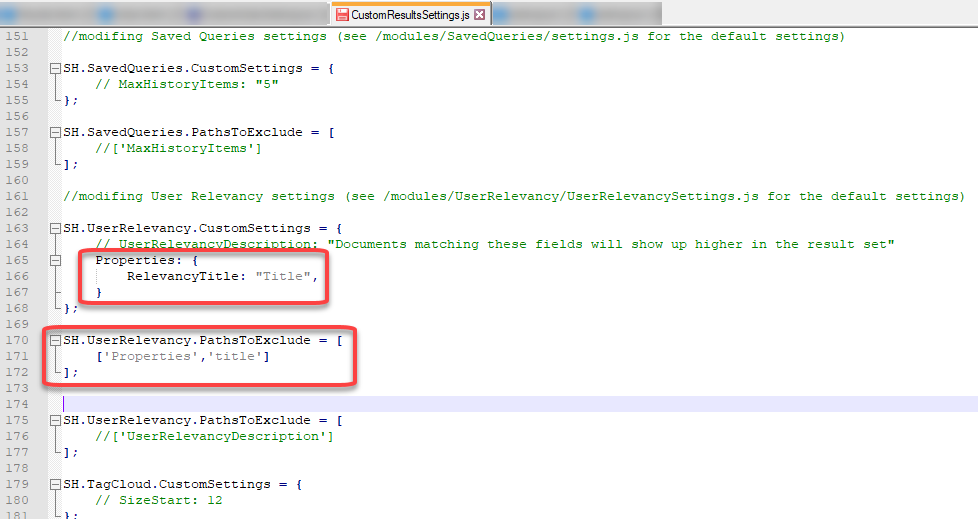
Map the New RelevancyTitle into the Property Mapper of SmartHub
- Navigate to SmartHub/_admin.
- Click on the Backend The search engine your SmartHub instance uses to perform queries. SmartHub can be configured to use more than one search engine..
- Click on property mapper stages (update both query and results side property mapper stages).
- Add the line:
RelevancyTitle,ElasticDocumentTitle.keyword;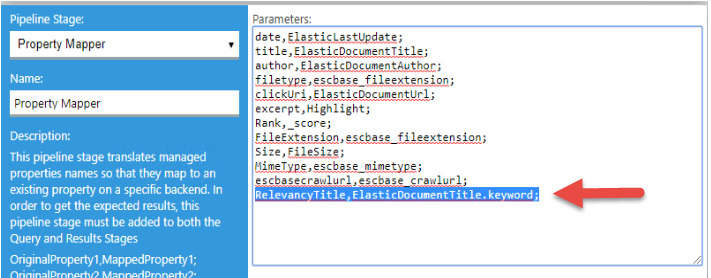
- Navigate to the property mapper stages:
- Go to SmartHub/_admin.
- Click on the Backend.
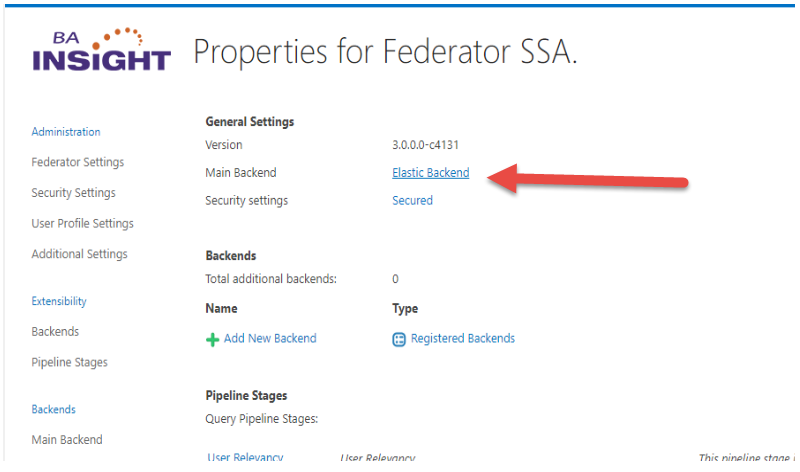
- The property mapper stages enable you to:
Add more properties using this method.
Add more by adding to the customsettings.js file and the Property Mapper:
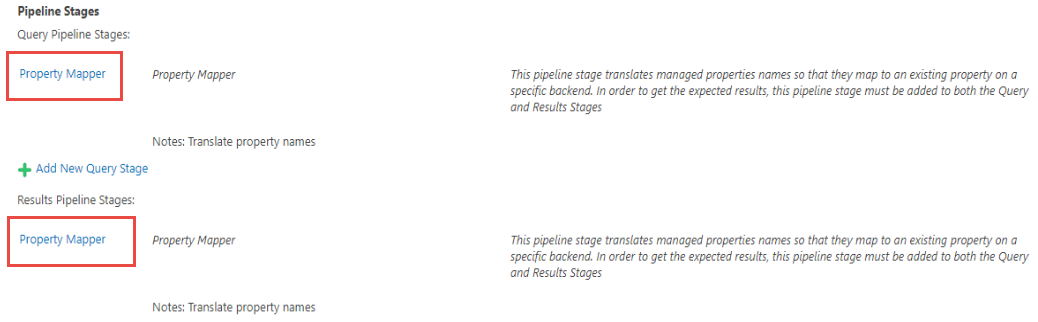
User Relevancy Component Example
Be aware that relevancy stages order can impact the way documents are boosted.
Default priority order is:
- User Relevancy
- Personalization
- Admin Relevancy