How to Redirect Users to Scoped Results
About Scoped Search Results
When your SmartHub users perform a search, you can offer them the option to search specific subjects or categories.
This can help users quickly narrow down and locate the type of search result they are seeking.
- The ScopedSearchRedirect feature enables users to perform a search from your search page (Index.html) on specific content, such as people, videos, etc.
- Google provides a similar feature, showing users specific categories for their search query after the query is performed. See below.
- The ScopedSearchRedirect feature enables users to perform a similar categorical-type "scoped" search.
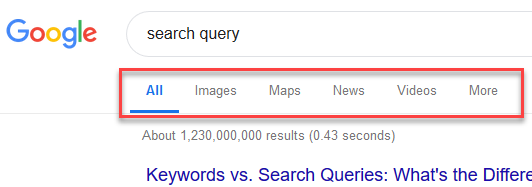
Where Are the ScopedSearchRedirect Feature Files?
The ScopedSearchRedirect feature is a module located in the in SmartHub modules directory:
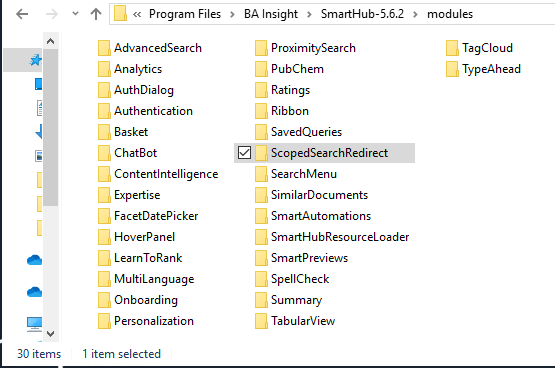
The ScopedSearchRedirect code appears below:
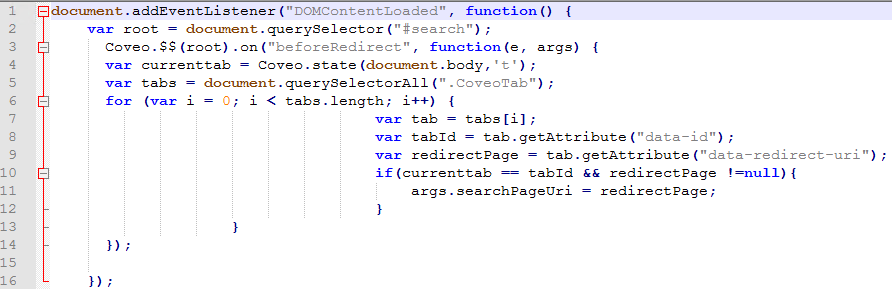
How Do You Modify the Scoped Search Results Feature?
To be modified, the code above must first be copied into your custom settings file and then modified.
See How to Customize Your SmartHub User Interface.
You can modify your custom settings file for either your Results.html page, Index.html page, or both.