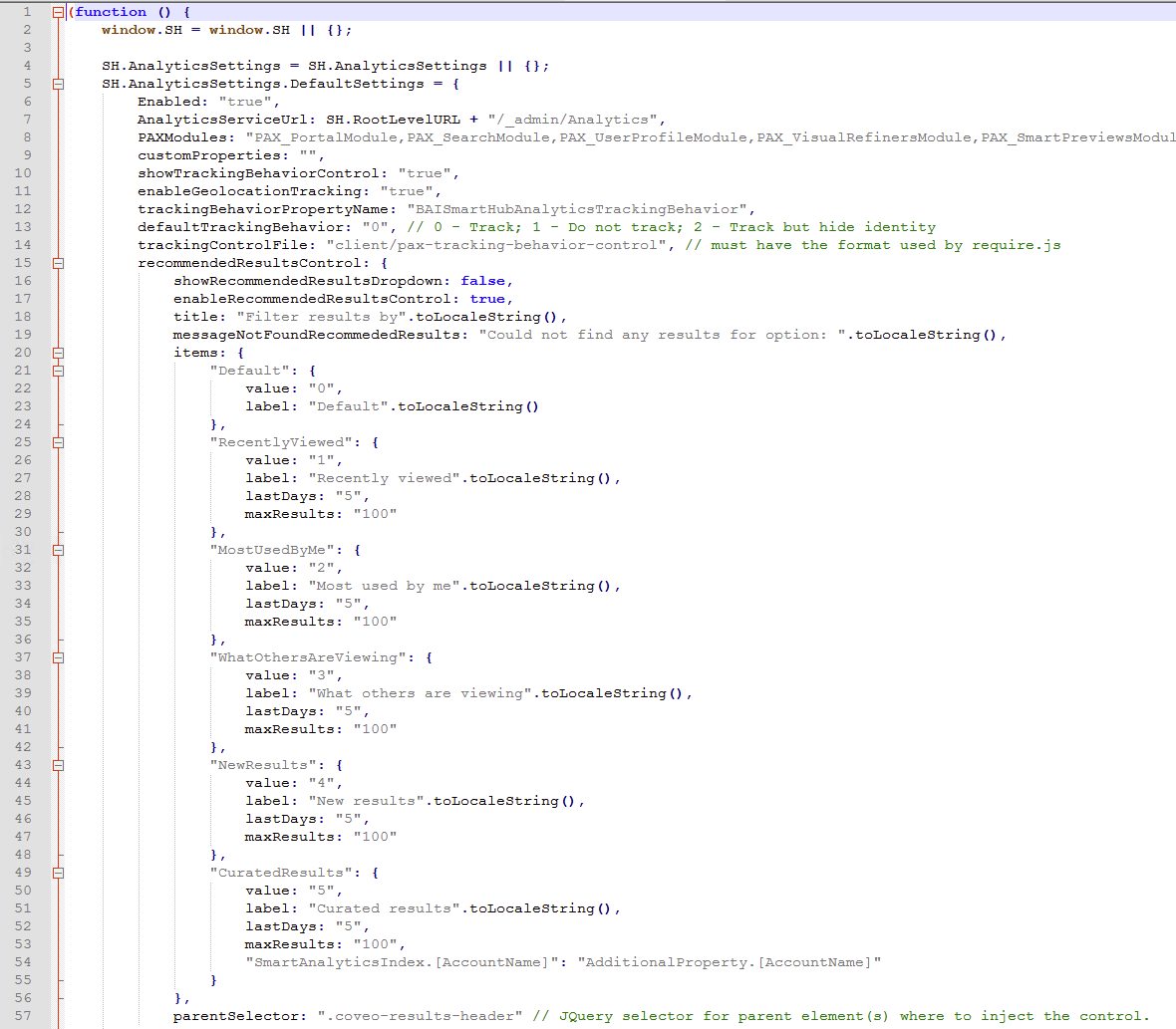Add User Activity Recorder Modules
User activity modules record user activities on SmartHub pages.
- Use modules on pages where the module requirements are met.
- For example. if Smart Previews is not installed, but the
PAX_SmartPreviewsModuleis injected on a page, no system errors might occur and there are no results for the Smart Previews Analytics.
The following modules are, by default, included for each page:
- Portal Analytics
- Search Analytics
- User Analytics
- Visual Refiners Analytics
- Smart Previews Analytics: Requires BA Insight Smart Previews
- Ratings Analytics
- ChatBot Analytics
The settings for ALL SmartHub modules are stored in the file DefaultModuleSettings.js, found in <SmartHubRoot>\modules\SmartHubResourceLoader\.
Any Custom modules that you add with the help of BA Insight Support, must be injected into the Analytics section of the DefaultModuleSettings.js file.
See the graphic below, which displays the Analytics section, SH.AnalyticsSettings.DefaultSettings, expanded.
Recording Framework
By default, the recording framework(DefaultModuleSettings.js, shipped with the install package) is injected into the Index.html and the Results.html pages of SmartHub.
For more information, see How to Use the UI Builder.
How to Add or Remove a Module
See the default setting in the DefaultModeSettings.js file in the screenshot below.
-
Custom modules (that you add): Specify the name of this module in
PAXModules:,such as"MyCustomModule". -
Remove a module: Delete the module from the DefaultModuleSettings.js file.