What's New with the Eclipse PPM API?
Beginning with the 2020R1.3 release, the Eclipse PPM API has gone through a few significant changes.
This page covers the following topics:
Online API Documentation
API documentation was previously stored in a set of MS Word documents divided up by grouping (Projects, Resources, Risks, etc.). Going forward, Eclipse's objective is to publish all of the API documentation online. This way, Eclipse users can access up-to-date versions of the documentation whenever updates are made.
Swagger is an online application that documents and organizes APIs. With Swagger, you can identify and test out all of the Eclipse PPM API endpoints. It can be accessed easily through your web browser's URL.
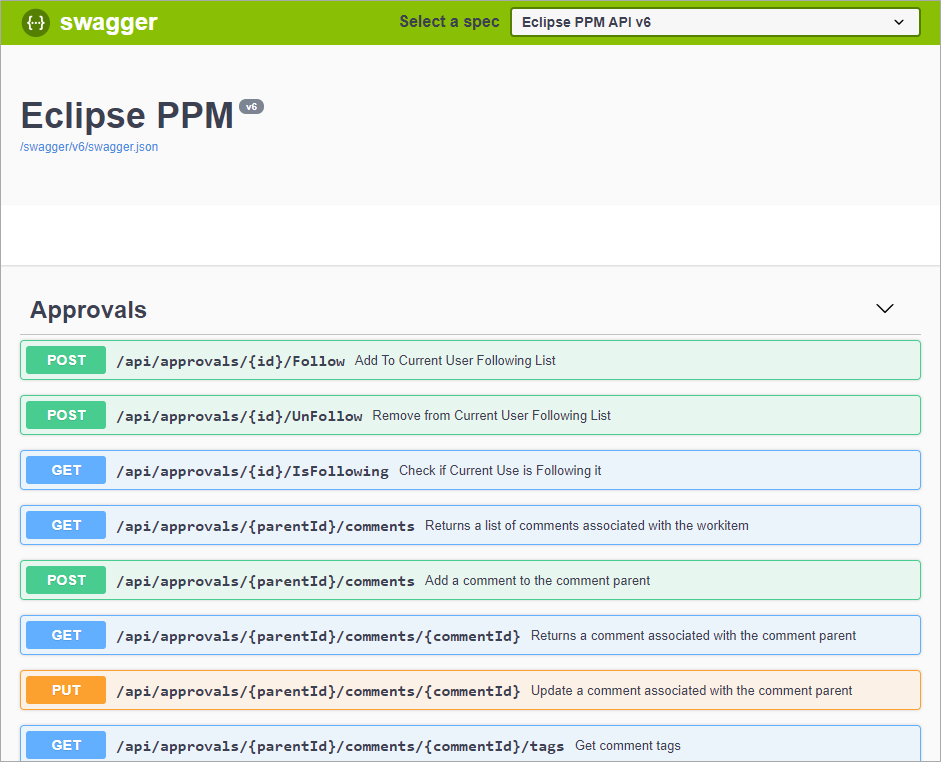
For information on accessing and using Swagger, click here.
JSON as a Format for Requests and Responses
Since 2012, API requests and responses would always be formatted in XML (Extensible Markup Language).
Example: The API response after requesting a "GET" for a single resource would look like this when formatted in XML: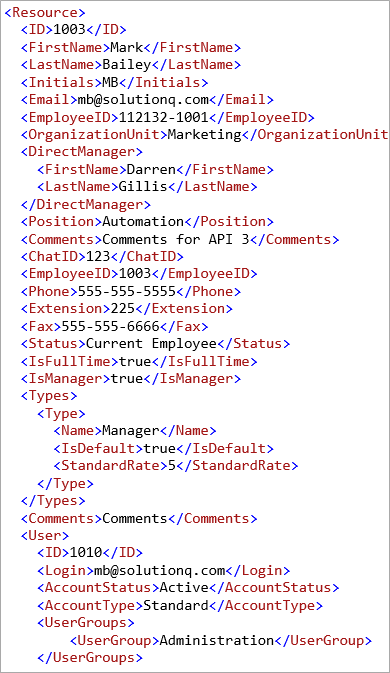
As part of the 2024R2 release, these XML endpoints have been deprecated. They are no longer functional.
XML used to be the only choice for any kind of data interchange on the web. However, recent developments in open data sharing have introduced more options for developers, each with their own set of benefits. This is why Eclipse PPM has moved to JSON (JavaScript Object Notation) format instead of XML for the API:
Example: The API response after requesting a "GET" for a singe resource looks like this when formatted in JSON: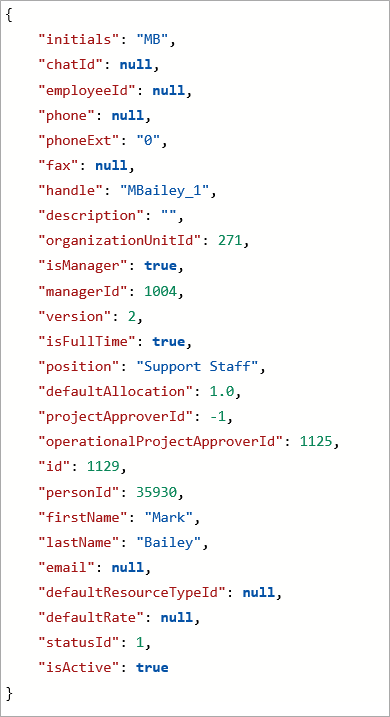
Here are a few examples of the benefits of JSON:
-
Speed: Software programs can take a long time to process XML. Overall, JSON uses less data than XML (as we can see with the number of characters in the above examples), which means it can be processed and returned back in less time.
-
Readability: JSON data is organized in a clear, straightforward arrangement; each line represents a single point of data. XML, on the other hand, is much more busy and unclear. For instance, imagine stripping the color away from the text in each of the above examples; the JSON data would still be easy to understand while the XML data would be almost unreadable.
-
Efficiency: The busy structure and opening/closing tags of XML take up valuable space and processing time in an API request and response. The lightweight structure of JSON allows it to be processed quickly and easily.