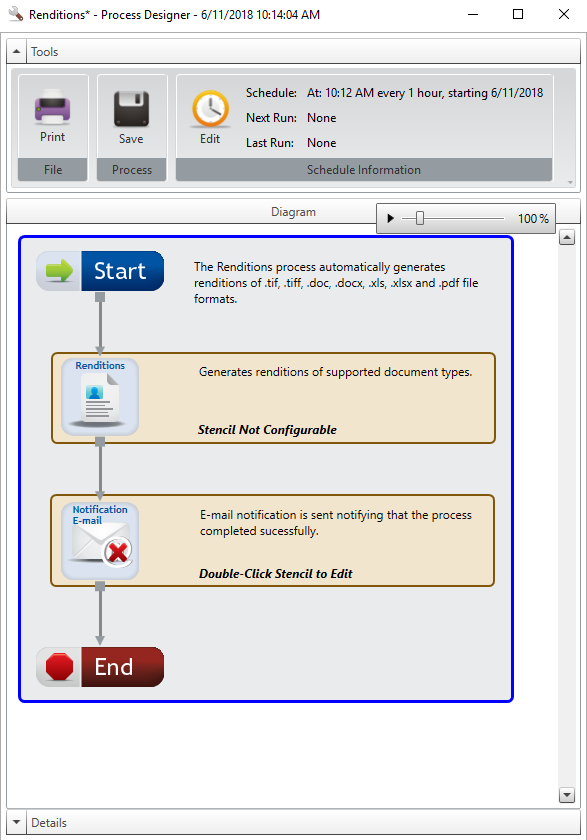Renditions process
The Renditions process creates a version of documents that can displayed in a browser. When these images do not exist, the web viewer generates them on load. A scheduled renditions creation can speed up the loading of images, particularly when documents have a large number of pages.
This process only supports the following document format types: .tif, .tiff, .xls, .xlsx, .doc, .docx, .pdf.
A maximum 1000 items will be processed during a scheduled run.
Configuration
-
In the Automation Process Setup window, configure the process, then click OK. See Automation Process Setup for more information.
-
Configure the Notification E-mail stencil in the Process Designer. See Notification Email stencil for more information.
Note: The Renditions stencil is not configurable.
-
Click Save.