When you lock a document, you will have access to the Locked Documents option in the Navigation menu. Only the person who locked the documents will be able to unlock them from this area. Administrators will not have access to your locked document panel.
Documents can also be unlocked from the Locked Document Report or from the Document Actions menu in a viewer.
-
On the Navigation menu, click Locked Documents.
The number of locked documents will display in a blue circle next to the Locked Documents option.
-
Click Unlock next to the document you want to unlock.
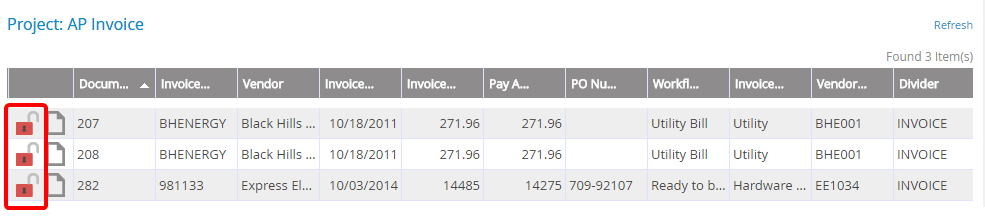
- Click Continue. The document is unlocked and removed from the Locked Documents page.