You can import one or more documents into a file by using a drag-and-drop operation to move them to dividers in Connect.
- Search for or create a file to import into. See Search for more information.
- Select a separator (if applicable).
-
Select one or more documents on your computer, then using a drag-and-drop operation, move them to the divider you want to import into.
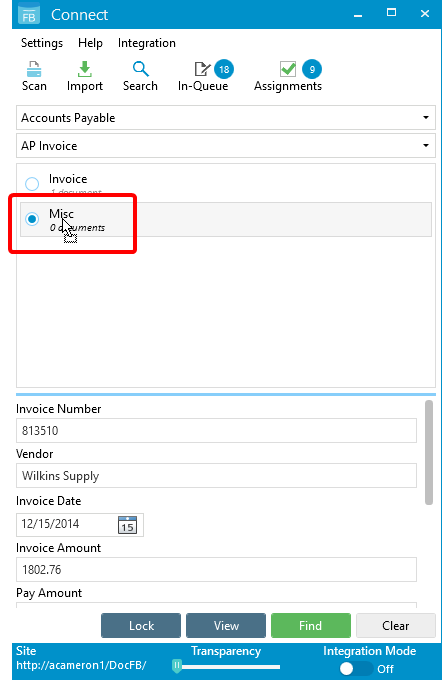
- In the Document Import window, edit document import options as needed, and click Save. See Document Import window for more information.
Menu