After installing FileBound Connect on your computer, a FileBound Printer will be added to the list of available printers on your machine. Using this printer, you can import documents from any program that allows printing.
- Search for or create a file to import into. See Search for more information.
- Open a document.
- Click File and then Print.
-
Click the Printer drop-down arrow, and select FileBound Printer.
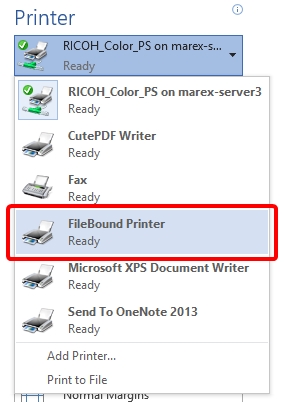
- Click Print.
- In the Document Import window, edit document import options as needed and click Save. See Document Import window for more information.
Menu