You can import one or more documents into a file using the Import button in Connect.
Note: You will only see the Import button if you are assigned to a FileBound group with the File Add right.
-
Search for or create a file to import into. See Search for more information.
-
Click Import.
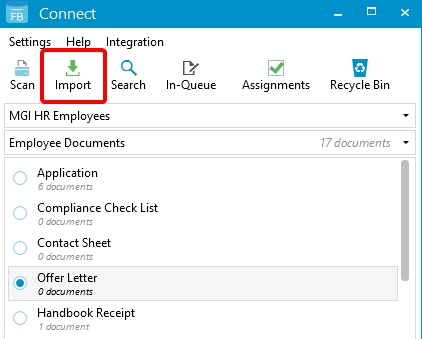
- In the Open dialog box, select one or more documents to import., then click Open.
- In the Document Import window, edit document import options as needed, and click Save. See Document Import window for more information.
Menu