The advanced search allows you to search for files within FileBound using various criteria.
-
Click Search.
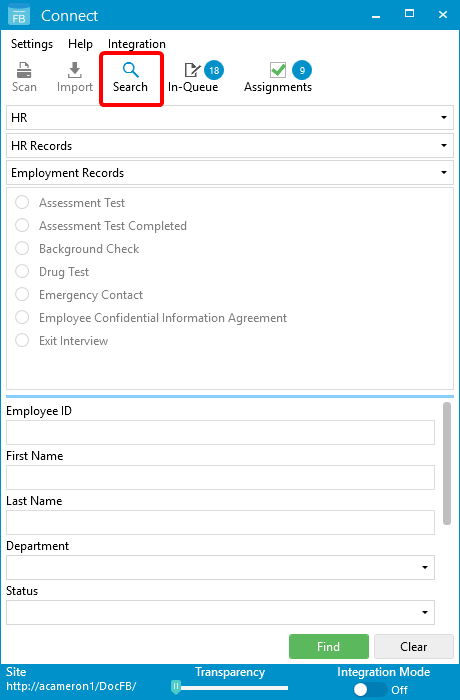
-
Select a project from the Project list, to perform the search within that project.
-
Specify search criteria if necessary. You can perform an open search by just selecting the project and not entering any additional criteria.
Note: You can use variables to narrow or broaden the search criteria. See Search variables for more information. -
Click Search.
See View search results for information about viewing files from the Search Results section.
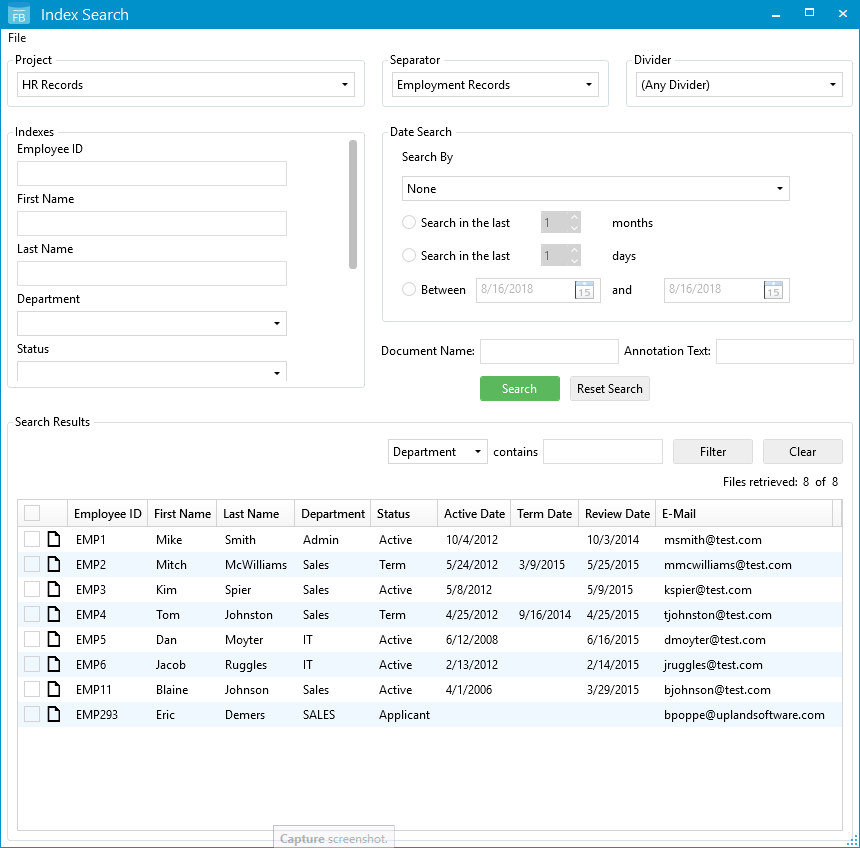
Indexes
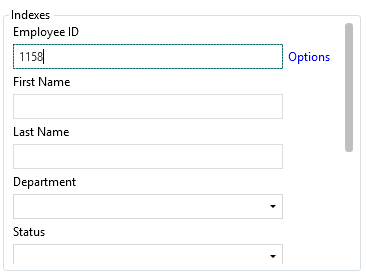
The Indexes section lists all index fields for the selected project. Specify search criteria in the relevant index field boxes.
Separators and Dividers
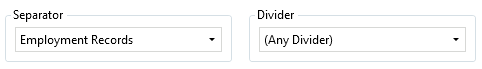
In the Separator and Divider drop-down lists, select the separator and/or divider that you want to search under.
Date Search
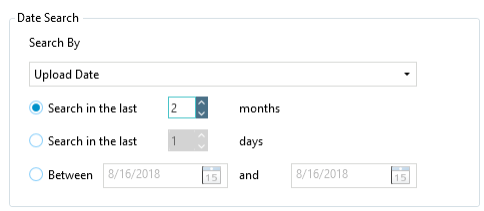
Select one of the following date options from the Search By drop-down list:
- Date Changed: FileBound stores date, time and user that created the file. It is possible to track those files, which are updated by users. For example, in any file, if a patient number or the patient name information is changed, you can track such changes by searching for files, changed during a specific period.
- Upload Date: The date and time that the file was created.
- Original Date:
Then, select one of the following:
- Search in the last: Select the number of months for which the files should be returned in the search results.
- Search in the last: Select the number of days for which the files should be returned in the search results.
- Between: Select the start and end date between which the files should be returned in the search results.
Document Name
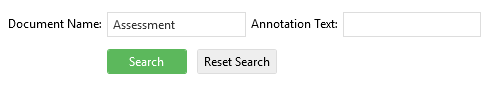
Type a Document name to search for files that contain a document with that name.
Annotation Text
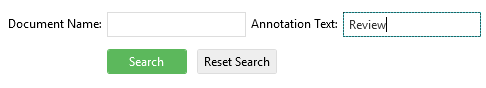
Type Annotation Text to search for files that contain documents with annotations that include that text.
Menu