-
Select a project type from the Project Type list in order to filter the Select Project list.
Note: The Project Type list is only available if it has been enabled by a System Administrator in FileBound. -
Select a project from the Select Project list.
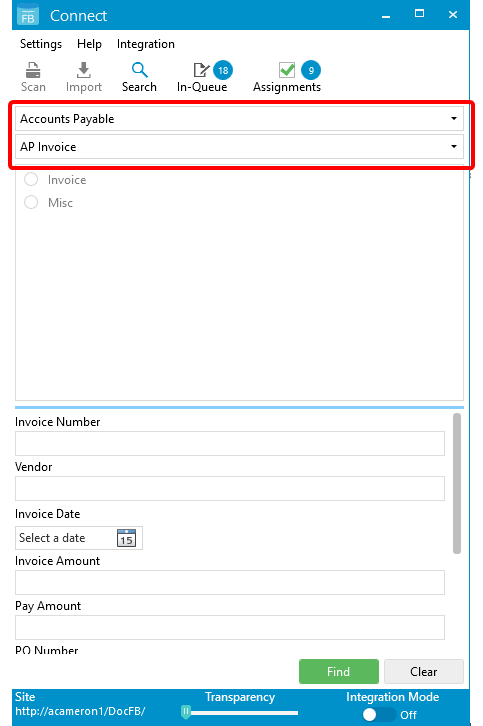
-
In the Index Panel, type an index field value for the file you want to create, then click Find.
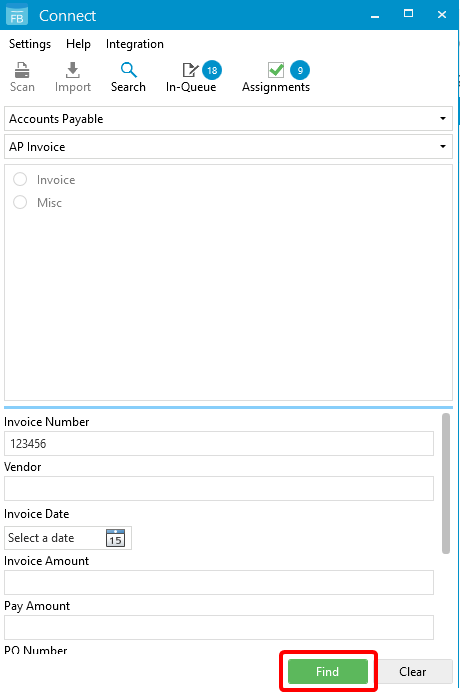
When there are no existing files that match the entered index field value, you will receive a No results found message, and the Create button will be displayed.
-
In the Index Panel, type the rest of the index field values you want to use to create the new file, then click Create.
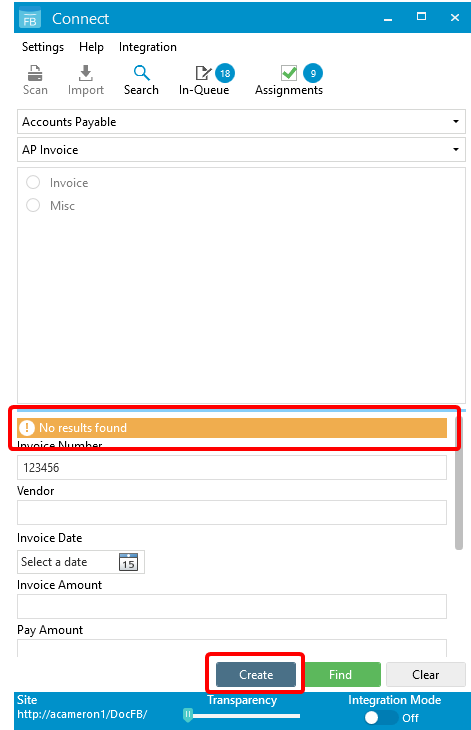
In Connect, the new file is created for the project, and the file is synchronized with the FileBound server.
Menu