- Locate the file you want to lock. See Basic file search for more information.
-
Click View.
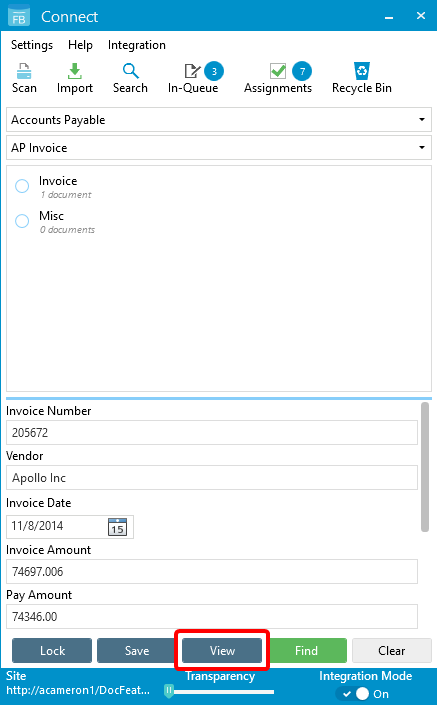
The file opens in the viewer that is specified as the Default Viewer on the User Preferences page in FileBound. See the FileBound online help for more information about using the Windows and Web Viewers.
Menu