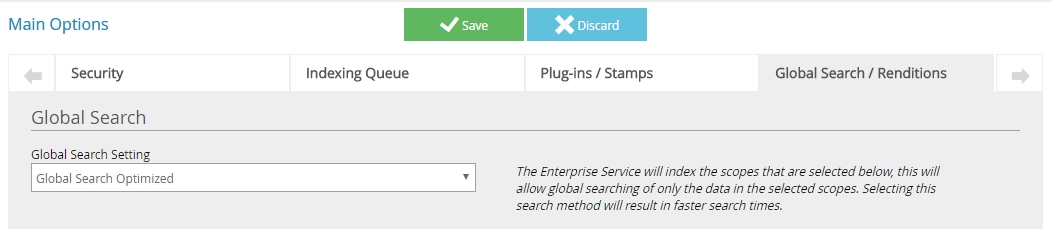
Global Search
Global Search Setting: In a project there are two types of fields: Key and Visual. In global search, results are displayed based on the key field or visual field only. Select one of the following:
- Global Search Key Field Only: Search is performed only on the key field that is selected.
- Global Search Optimized: Search is performed based on the check boxes selected in the Available Scopes for Global Search section.
See Global search for more information.
Available Scopes for Global Search
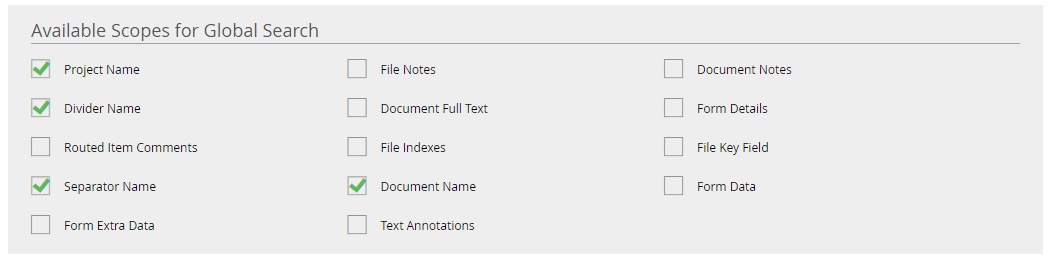
If Global Search Optimized is selected, the search result displays records for the all fields that are selected in this section.
Renditions
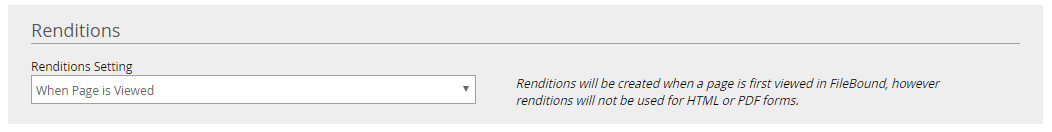
A rendition of a document is needed to display a preview thumbnail of a Microsoft Word, Adobe Acrobat, or Microsoft Excel document when that document is routed in workflow and listed on the Assignments page. A rendition is also used to display these document types with the Web Viewer if an appropriate viewer is not installed on the device that is accessing the system.
A rendition is a .png image that is a recreation of a page from a .pdf, .doc(x), or .xls(x) document. A rendition page will be created for each page that is in the document. This allows users to page through the pages of the document within the Web Viewer or the preview window.
Whatever types of documents are uploaded into FileBound, all document types are converted into PNG format (image format) at the Document Location that is set in the General tab under Main Options.
The System Administrator can select from the following options for the Renditions Settings:
- When Document is Uploaded: Rendition is created after the document is uploaded into FileBound.
- When page is Viewed: Rendition is created after the document page is viewed in a Viewer.
- During Scheduled Job: Rendition is created after the automation process is complete.
Menu