You can take action on a document assigned to you directly from the Assignments page. The actions that are available for an assignment depend on how the workflow process was configured by an Administrator.
-
Click the plus sign next to an assigned document to display the task buttons associated with that assigned document.
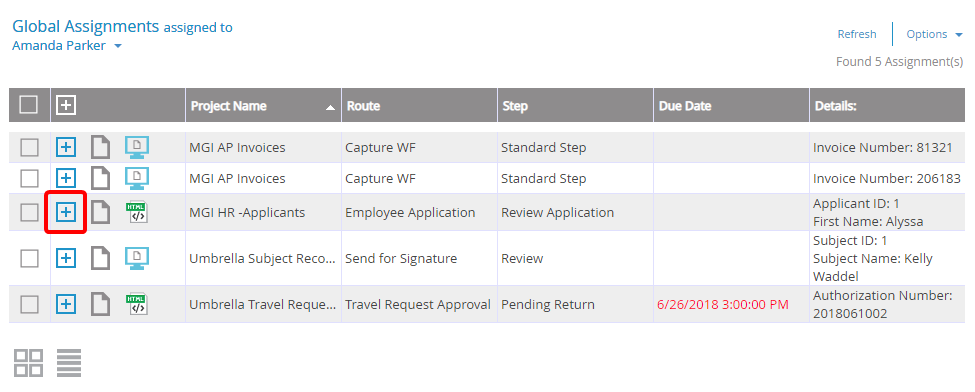
-
Click a task button to take the action associated with that button.
You can preview a document before taking action on it from the Assignments page or open the document in a Viewer and take action on it there. See Preview a document from the Assignments page and View an assignment in a Viewer for more information.
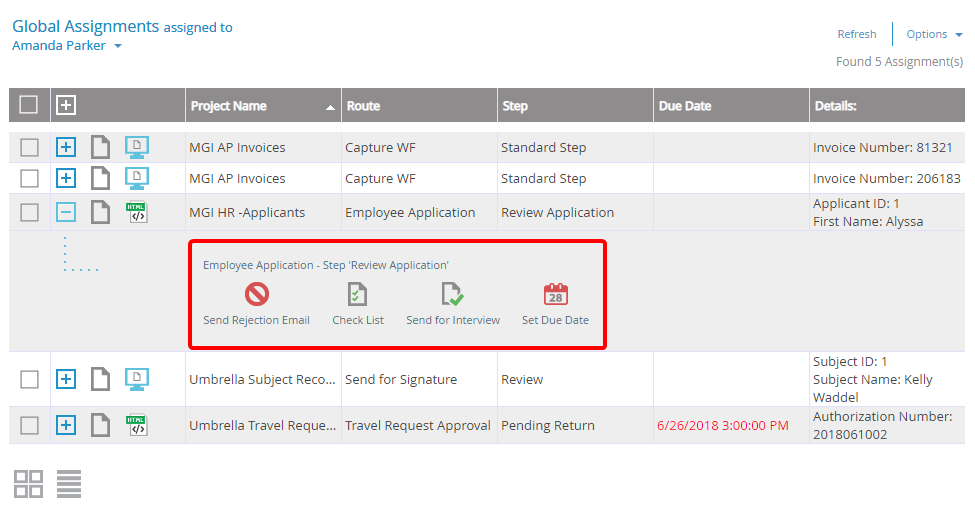
Menu