You can save search criteria that you want to reuse in the future. You can manage the saved searches from the Saved Searches tab of User Preferences. See Save a search for more information.
- In the header, hover over your name, then select Saved Searches from the Profile menu.
-
Click on a saved search and then perform one of the following:
- Click Search to view search results on the Search page.
- Click Edit to modify the project search criteria for the saved search.
- Click Delete to delete the saved search. Deleting a saved search does not delete any files from the system.
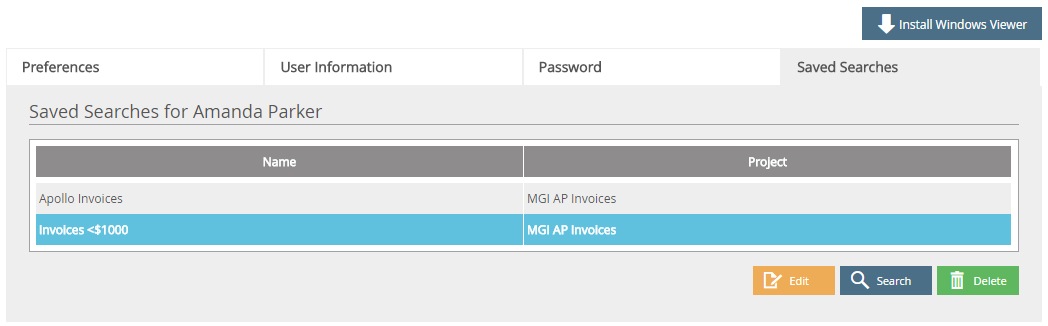
Menu