A file relationship is an association between two FileBound projects that allows you to store line item details from one project into another project. The line item detail added into the source project creates a new file in the destination project with the values provided in the source project.
-
Click Related Files.
Note: If a Relationship Name has been entered in the relationship settings, that text will be displayed here instead of "Related Files".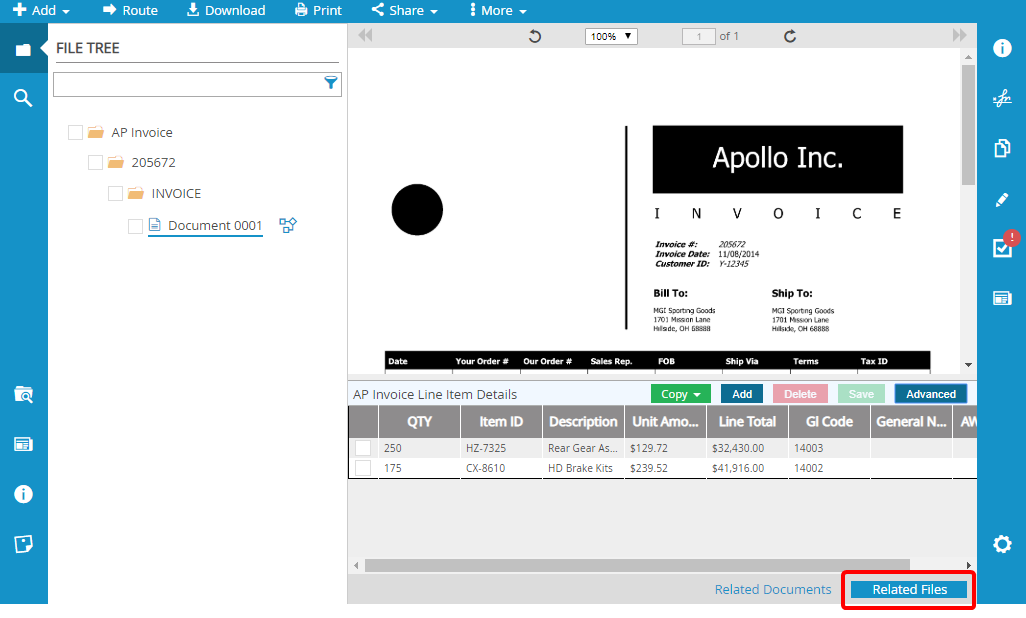
The related files for the selected file are displayed. In this scenario, the related files project is configured to use the company's AP line items.
From the Related Files panel, you can add or delete line items. See Add a line item in the Web Viewer and Delete a line item in the Web Viewer for more information. You can also copy from related files. See Copy from related files for more information.
Advanced line item functionality is useful for data entry clerks or GL coders and is available if Advanced Indexing Mode is enabled in the relationship settings. See Access the Advanced Line Item window for more information.
Menu