The Web Viewer has many components that provide various functions for files and documents.
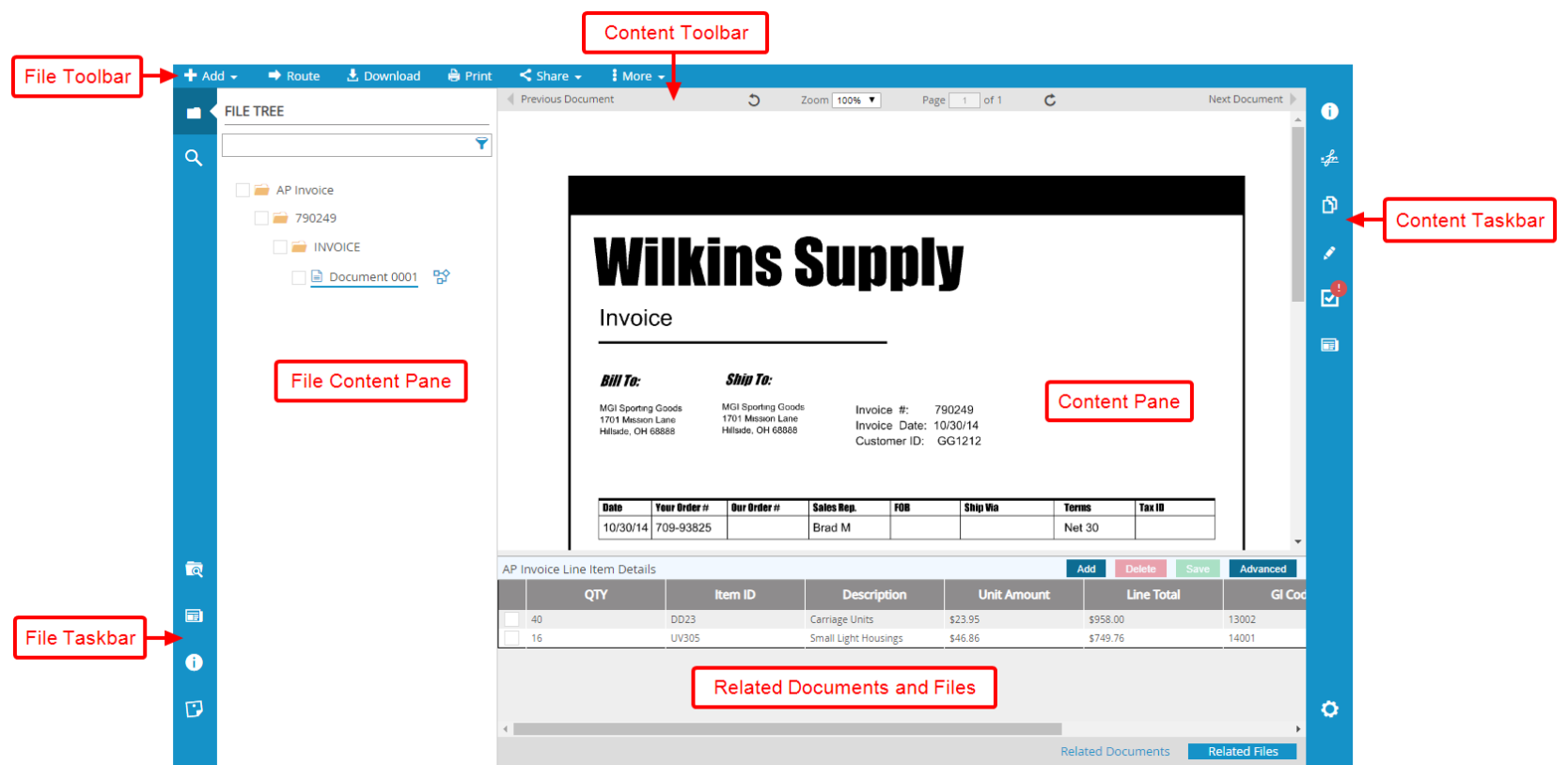
File Content Pane: Displays file related information including the File Tree, File Details, and File Notes. See The File Tree for more information.
Content Pane: Displays the document page that is selected in the File Content pane.
File Toolbar: Contains functions mostly related to files and it is displayed above the File Content pane. See The File Toolbar for more information.
Content Toolbar: Contains functions mostly related to the selected document page and it is displayed above the Content pane. See The Content Toolbar for more information.
File Taskbar: Contains functions related to the selected file. See The File Taskbar for more information.
Content Taskbar: Contains functions related to the selected document. See The Content Taskbar for more information.
Related Documents and Files: Displays documents and files from relationships configured for the project. See View related documents in the Web Viewer and View related files in the Web Viewer for more information.
Menu