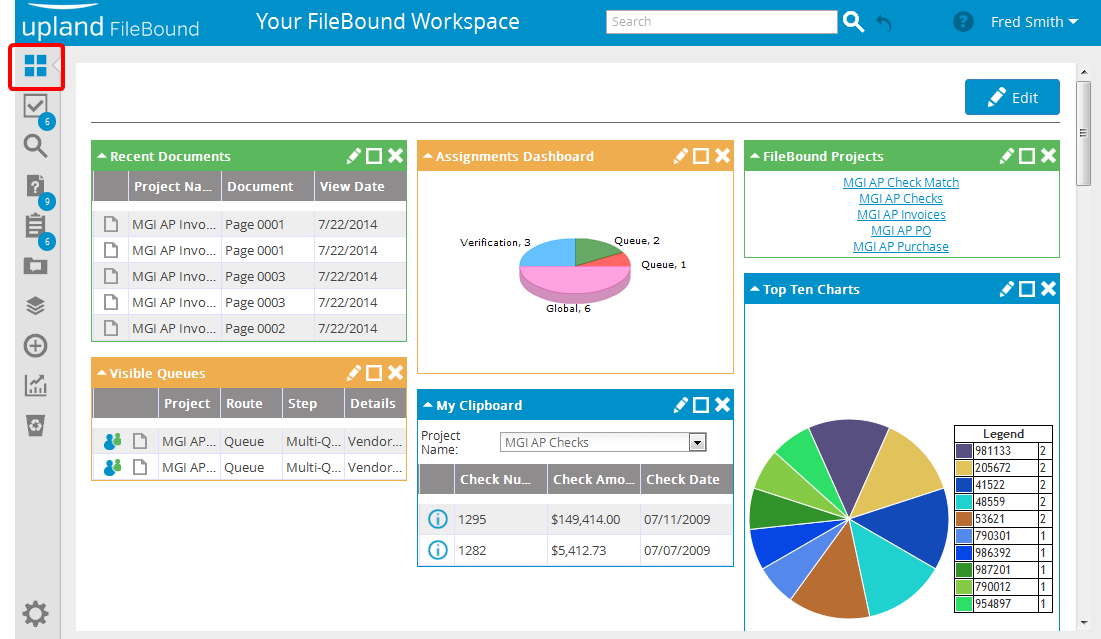FileBound provides a Workspace for faster access to projects, files, and documents via widgets. Widgets are sections within the Workspace that display information. You can set up your workspace according to your preferences and work duties. Reports and widgets can be viewed together and grouped based on functional area, project, document, activity - or any other combination that allows you to work more efficiently. See Widgets for more information.
Widgets can be grouped together in the Workspace using tabs. See Workspace tabs for more information.
To display the Workspace immediately when you sign in to FileBound, you can set your start screen to Workspace in your user preferences.
Menu