Generate a QR code for mobile scanning
You can generate a QR code and scan it with your mobile device in order to quickly access the mobile application for document scanning.
- On the Toolbar, click Generate QR Code for mobile scanning.
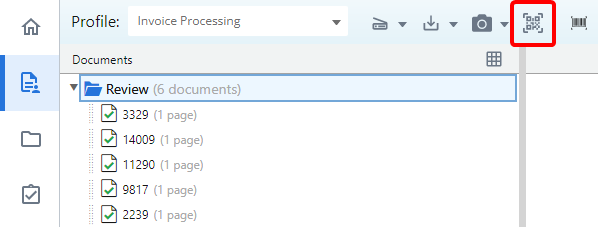
-
Scan the QR code with your mobile device.
-
Sign in to Mobile Capture to begin capturing documents. See Mobile Capture for more information.