Connect: a peek under the hood
Connect consists of visible and invisible parts.
The invisible parts process the Connect job to provide the actual output. This topic introduces you to those parts.
Here's a simplified, graphical representation of the architecture of OL Connect.
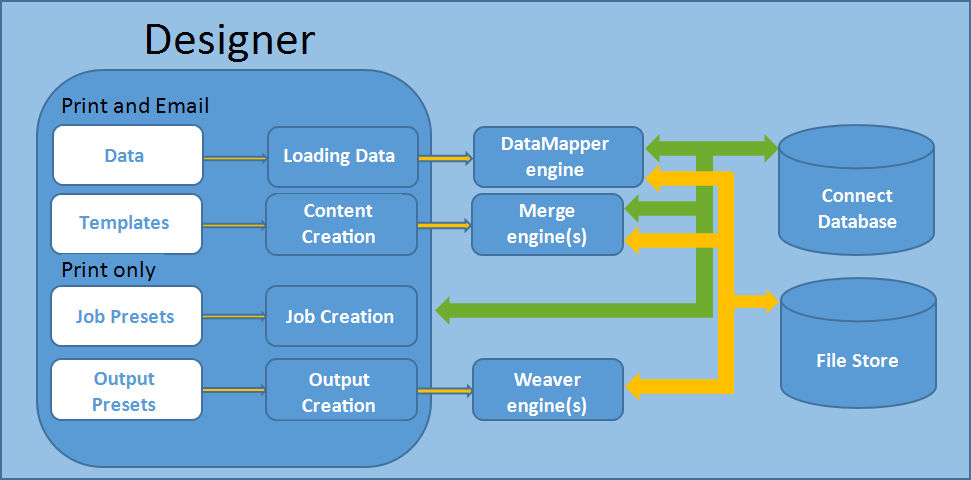
The Connect database
The Connect database is the database back-end used by Connect itself when processing jobs. It can be either the MariaDB instance provided by the Connect installer, or a pre-existing (external) instance (see Database Considerations).
All generated items (records, content items etc.) are stored in this database. .
Note: Email content items are not stored in the Connect database.
A clean-up of the database is performed at regular intervals in accordance with the settings (see Clean-up Service preferences).
The File Store
Connect has its own File Store which it uses for transient files.
The Clean-up service takes care of removing obsolete files when those files are not marked as permanent (see Clean-up Service preferences).
Tip: The File Store is accessible for customer implementations. The Workflow configuration tool implements three tasks that allow you to Upload, Download and Delete files in the Connect File Store. The files can be accessed through the REST API, which means web portals could potentially access the files directly without having to go through a Workflow process (see The Connect REST API CookBook).
The engines
DataMapper engine. A DataMapper engine extracts data from a data file. This is an internal engine, for which there are no settings to make.
Merge engine/s. A merge engine merges data with a template using the scripts in the template, in order to create content items.
The number of merge engines is configurable (see Engines preferences): it can be increased depending on the capacity of the machine that runs the solution (see Performance considerations).
Weaver engines. A Weaver engine creates Print output from Print content items. It takes the settings made in Print Presets or in the Print Wizard into account.
The number of Weaver engines is configurable as well (see Engines preferences).