A/B Split Send Time Testing
The A/B Split Send Time feature allows you to test different email send times for a marketing campaign by splitting your target audience into two groups with different send times. This feature helps optimize engagement, e.g. open rates, click-through rates, by determining the best time to send emails.
Note: this feature cannot be used in conjunction with other A/B test features, e.g. content or subject line split tests, or the local/personal delivery time features.
To send a mailing with A/B split send time testing:
-
Note: the A/B Split Send Time feature is only available for single, i.e. one-off, mailings and recurring mailings.
-
On the schedule tab, select the Send Time Test radio button.
-
On the Split 1 tab:
-
Enter the date and time for your first send.
-
Select the percentage of your target audience that will receive the mailing at this time.
-
For single-send mailings only: if you wish to delay content assembly until the mailing is ready to send, select the checkbox.
-
-
On the Split 2 tab:
-
select the time for the second send.
-
The date is locked for the second tab as the sends must occur on the same day.
-
The percentage is automatically adjusted to send to the remainder of your audience.
-
For single-send mailings only: the delay content assembly setting is matched to the Split 1 tab. Enabling or disabling the assembly here will also affect the first tab.
-
-
Press the Apply Changes button.
Note: if you enter a date/time that has already passed, you will receive an error notification and will need to correct the date/time before proceeding.
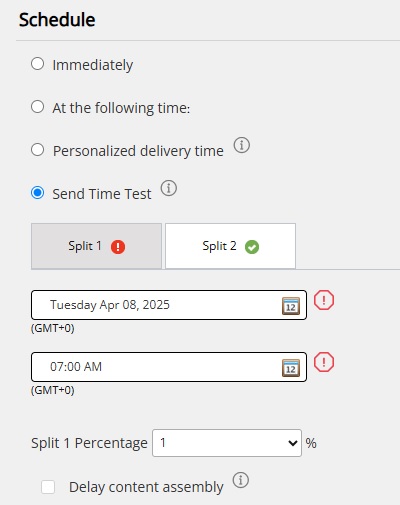
-
Proceed with the rest of your mailing setup as normal, e.g. edit your responses and results settings.
To compare engagement, go to the reports tab after the mailing has sent.
Reports for A/B split send time sends consist of a parent mailing that summarizes the mailing statistics and two child mailings that correspond to the individual send times.