Share an External Idea Submission Page
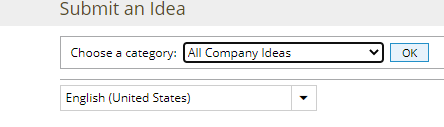
Notice how bare the page is; non-users will not be able to navigate to any other PowerSteering pages. They will only be able to submit their Idea through the portal.
Once the user submits an Idea, the owner of the selected category (a.k.a. the Idea Hopper) will receive an Inbox alert.
Tip: External Idea submission links can sometimes fall into the wrong hands, allowing malicious users to submit countless Ideas that can be nefarious and offensive. If you would like to restrict the external Idea submission page to specific IP addresses in order to prevent this, please contact your PowerSteering representative.
Note: Both "Idea" and "Idea Hopper" are replaceable terms in PowerSteering. Your organization may use a different label to represent these terms on your site.
To share an External Idea Submission page:
-
Select Idea from the "Add" menu:
Select thumbnail to play.
-
Copy the URL from the address bar of your web browser:
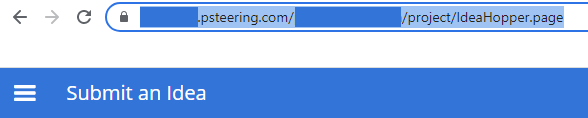
Tip: Simply highlight the entire URL with your cursor and select "Ctrl+C" on your keyboard to copy it.
Tip: If you would like to restrict external Idea submission to only one Idea Hopper, simply select that Idea Hopper from the "Choose a category" drop-down menu and select OK:
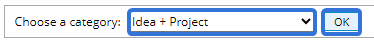
Then, copy the URL from the address bar of your web browser. -
Share the URL with any non-users that should be allowed to share Ideas.
Non-PowerSteering users who select the link will be directed to the "Submit an Idea" page, where they will only be able to submit an Idea.
Tip: Along with the URL, administrators should also provide non-PowerSteering users with a link to the Create an Idea online help page to walk them through the Idea submission process. Be sure to mention that Step 1 is not relevant to them.
For more information on Idea Hoppers, see the following:
