Create an Idea
In PowerSteering, an Idea is a noteworthy suggestion that an organization should consider pursuing. Ideas provide a simple way to capture and review potential initiatives before committing any resources. Ideas can be submitted for review and subsequently be approved and converted into Projects (or any type of work item) at any time.
Note: "Idea" is a Replaceable Term in PowerSteering. Your organization may use a different term.
To create an Idea:
Before You Start: PowerSteering users will require the "Request Approval of Work Request" Project Task permission before being able to create Ideas.
-
Select Add
 → Idea from the Navigation Menu:
→ Idea from the Navigation Menu:Click thumbnail to play.
-
Select an Idea Category from the drop-down menu:
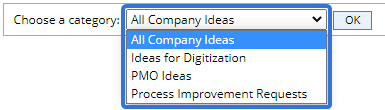
Note: Idea categories are based on Idea Hoppers that are created by PowerSteering administrators.
-
Select the OK button:
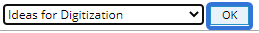
-
Enter a name for your new Idea:
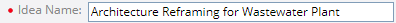
-
Enter an objective for your new Idea:
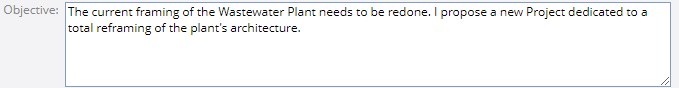
Tip: Be sure to include as much detail as possible while entering the objective. This will make it easier for Idea reviewers to understand and approve your Idea.
-
Enter the rest of the Idea details:
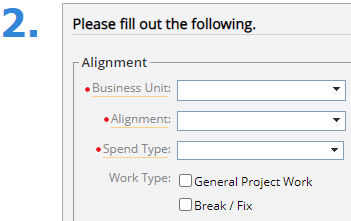
Note: The fields in this section are chosen by PowerSteering administrators on the Field Management page.
Note: Fields preceded by a red dot are required fields. They must have values before the Idea can be submitted.
-
Select the Submit button at the bottom of the page:
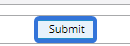
After clicking Submit, the new Idea will be saved in PowerSteering. If the Idea Category has been configured to automatically request approval upon submission, the following message will appear:
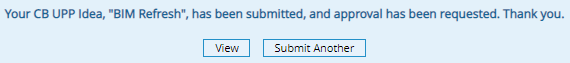
However, if the Idea Category has not been configured to automatically request approval, this message will appear instead:
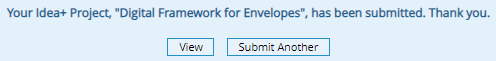
If you would like to submit the Idea for approval, you will need to do so manually by selecting the View button. See Request Approval for an Idea for more information.
See the following pages for more information on Ideas:
