Copy a Status Report
Instead of adding a new Status Report once the most recent "Period" has passed, users can simply Copy a previous Status Report. This saves time if your new Status Report will contain similar information as a previous one.
Note: Remember that Status Report periods are based on the timezone configured for your PowerSteering site rather than users' timezones.
Note: Users will require the "View Status Reports" Project Task permission to access the Status Reports module.
To copy a Status Report:
-
Navigate to a Project.
-
Scroll down to the "Status Reports" module:
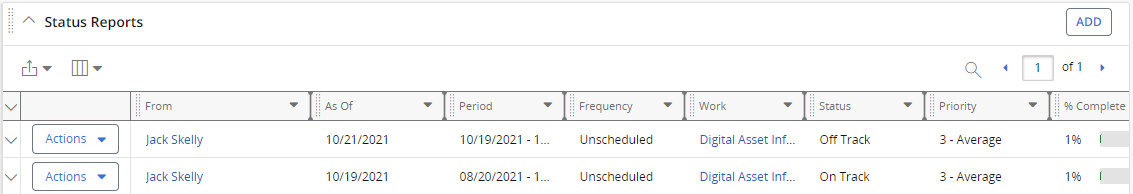
Note: Status Reports can also be accessed by selecting Status Reports from the "Project" menu:

Click to enlarge. -
Select Copy from the "Actions" drop-down menu of a Status Report:
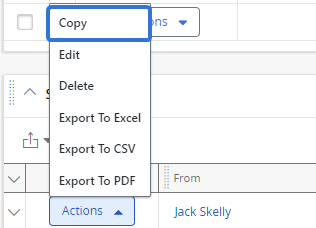
Note: The Copy option will only be available if there is no current Status Report for the Project. If there is, you will need to either delete the Status Report or wait until the report's "Period" ends.
-
Edit any Status Report information that you would like to differ from the original.
Note: For more information on these fields, see Edit a Status Report.
Note: The "Period" cannot be changed for copied Status Reports. It will always be set to the following interval from the most recent report.
-
Select the Save button:
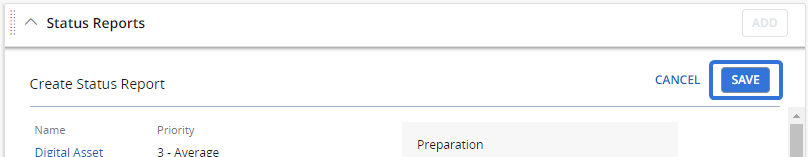
After clicking Save, the new Status Report will be active.