Descendants Overview
In PowerSteering, the terms parent and descendant (or child) are used to refer to the relationships between different types of work in the Work Tree. Descendants are items that live under the parent work in the Work Tree. All descendants are displayed in the Descendants module of the Summary page for the parent work.
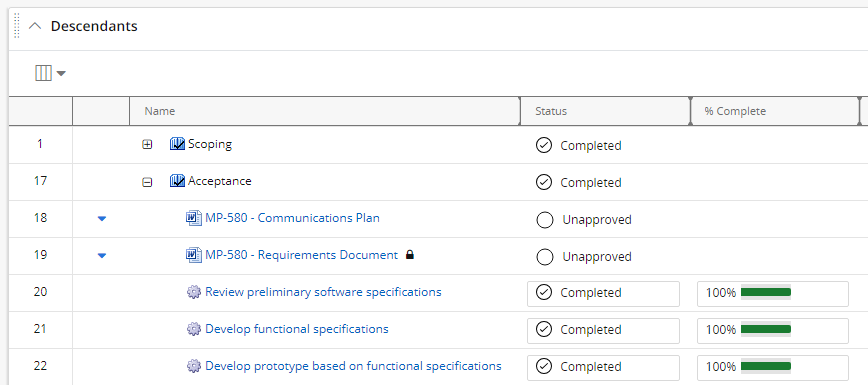
Adding Descendants into the Descendants Module
New work items can be added to parent work directly in the Descendants module. Adding work this way will ensure that it falls under the correct parent upon creation. In a Gated Project, for example, you may want to add work that is specific to a particular gate. The Descendants module allows you to easily organize and maintain all of your parent work and descendant work.
Non-Gated Work
For all non-gated work (Basic Projects, etc.), adding descendants directly in the Descendants module can be done by clicking on the "Add" button in the top right-hand corner of the module. This allows users to create a new descendant the same way they would create new work.
Note: To add a descendant, users will require "Add Child" Project permissions as well as "Create Root Work" Context permissions. Also, the non-gated work must not be a template and it must not be locked for edit. Contact your PowerSteering administrator to give you these permissions if you don't see an "Add" button.
Gated Work
For all gated work (Gated Projects, etc.), adding descendants directly in the Descendants module is different than adding to non-gated work. Clicking on the "Add/Remove" button in the top right-hand corner of the module redirects to a "Deliverables" table.
Note: To add or remove descendants, users will require "Add Child" Project permissions. Contact your PowerSteering administrator for these permissions if there is no "Add/Remove" button.
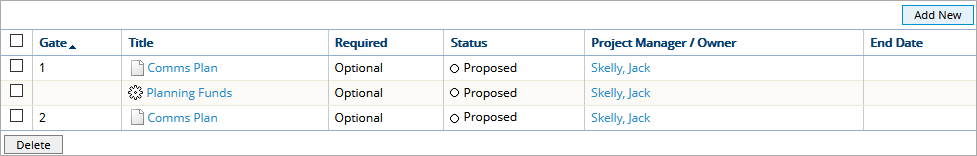
From here, users can either add new descendants by clicking the "Add New" button or delete descendants by selecting checkboxes and clicking the "Delete" button.
See the following pages for more information about Descendants: