Manual Percent Complete Method
If you are using the manual percent complete method, PowerSteering is doing nothing to calculate the percent complete. The user is in complete control of the value.
- Pros: The manual percent complete method gives users a fast and easy means of updating the percent complete on a project or in bulk on Dashboard.
- Cons: Since the users are given full control over the percent complete value, you are dependent upon someone's opinion about the progress of the project
Note: Unless defined at the template level, the default for all new projects will be Manual. See Change the Way PowerSteering Calculates the Percent Complete for a Project for more information about changing the percent complete method.
1. Click % Complete Value
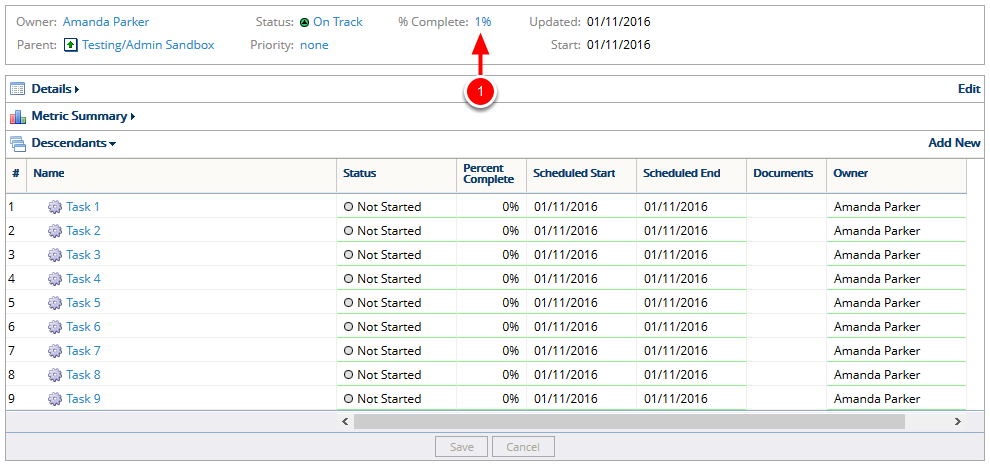
- The % Complete displays at the top of the Summary page as a hyperlink. Click the % Complete hyperlink to update the work's percent complete.
2. Update Percent Complete
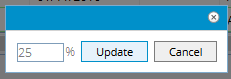
- In the dialog box, enter a new value for % Complete.
- Click Update.
3. View Percent Complete
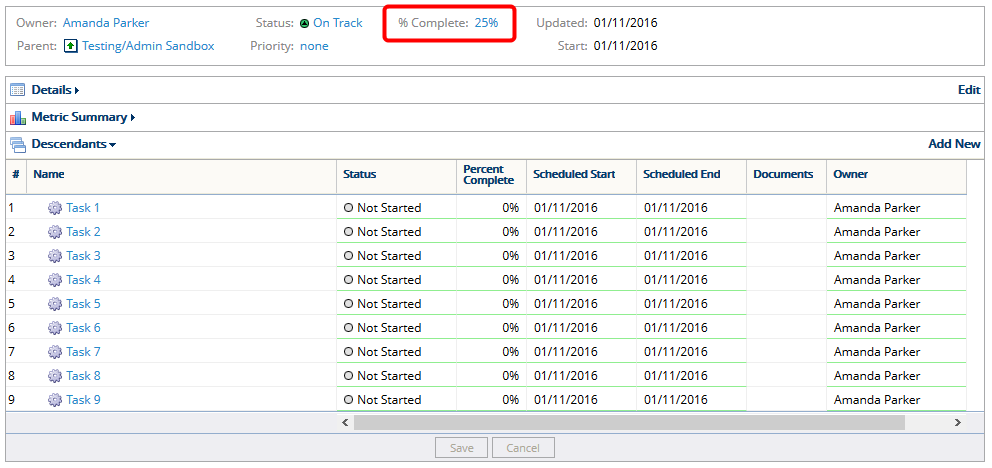
- The % Complete has been updated to 25%.
4. Update Project Tasks
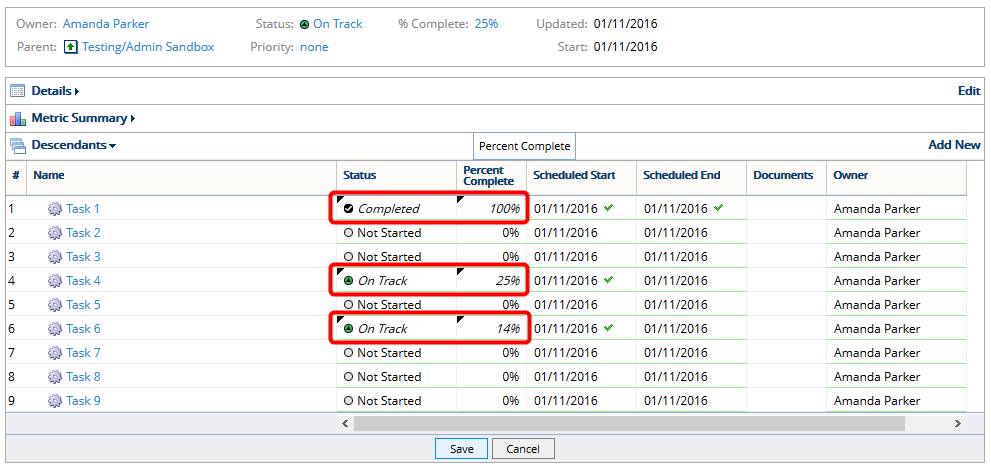
- Update the Status and/or Percent Complete on several project tasks.
- Click Save.
5. View Percent Complete
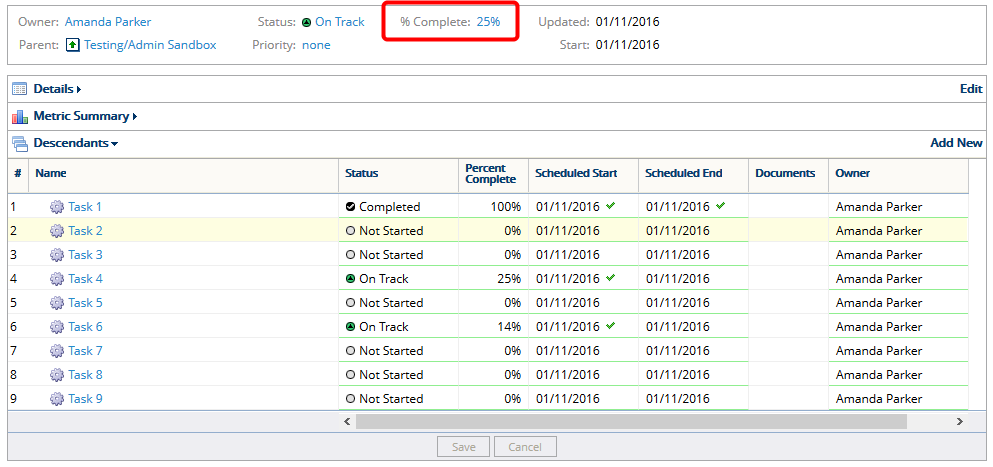
- Even though tasks were completed or updated, the % Complete stays at 25% because the process is completely manual.